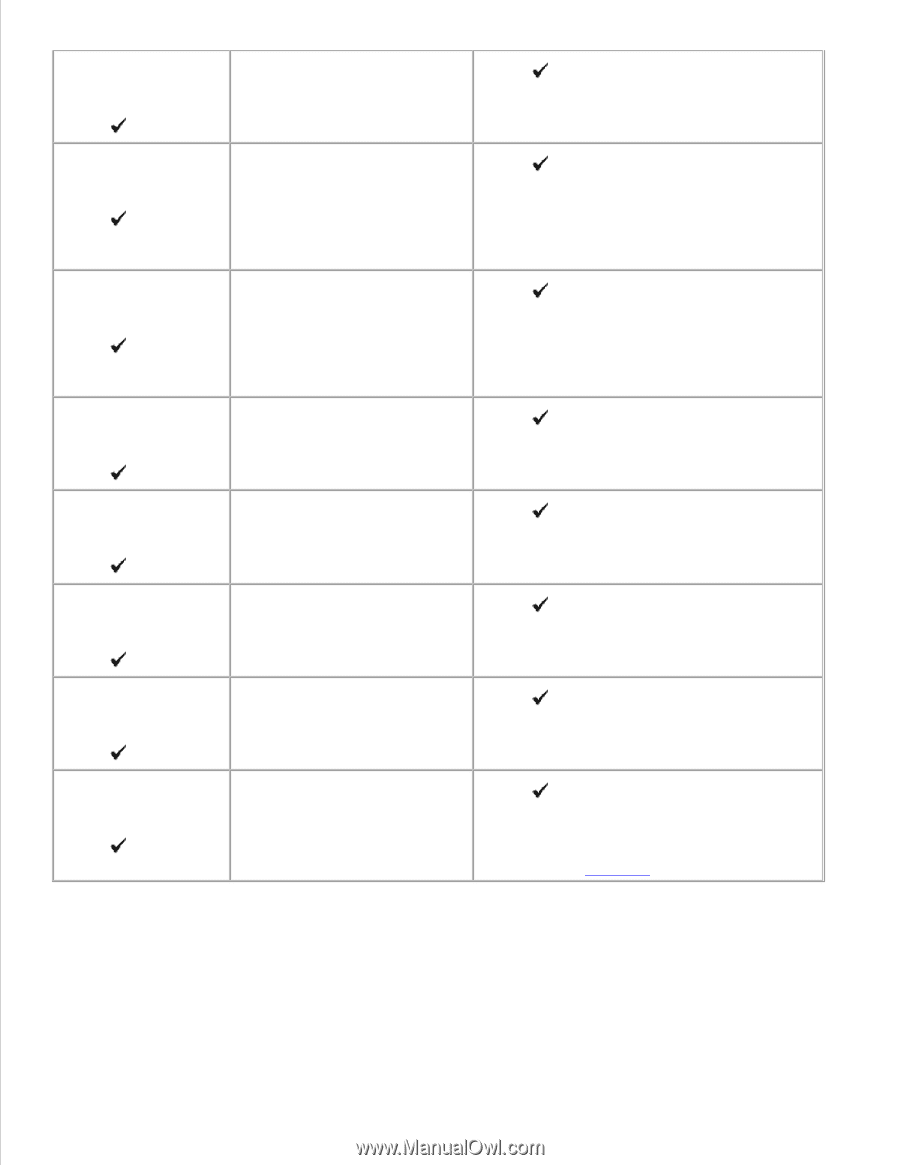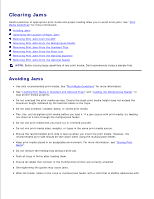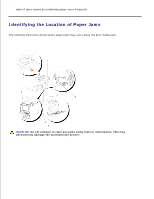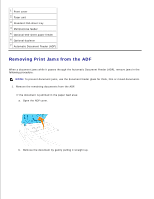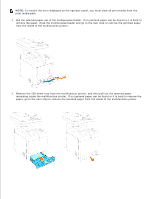Dell 3115cn Color Laser Printer Dell 3115cn User's Guide - Page 377
POP login Error, Press, SMTP Error, POP Error, Network Not Ready, File size limits, Mail Size Limits
 |
View all Dell 3115cn Color Laser Printer manuals
Add to My Manuals
Save this manual to your list of manuals |
Page 377 highlights
POP login Error 016-505 Scan Press SMTP Error 016-503 Scan Press POP Error 016-504 Scan Press SMTP Error 016-766 Scan Press Network Not Ready 016-790 Scan Press File size limits 016-986 Scan Press Mail Size Limits 016-985 Scan Press PCScan Time Out 017-988 Scan Job Failure Press Cannot log in the POP3 server to · Press to clear the message. which you send e-mail. · Ensure the settings for the SMTP server or POP3 server are correct from the Dell Printer Configuration Web Tool. Cannot resolve the name of the SMTP server to which you send e-mail. · Press to clear the message. · Ensure the settings for the SMTP server are correct from the Dell Printer Configuration Web Tool. · Ensure the settings for the DNS server are correct. Cannot resolve the name of the POP3 server to which you send e-mail. · Press to clear the message. · Ensure that the settings for the POP3 server are correct from the Dell Printer Configuration Web Tool. · Ensure the settings for the DNS server are correct. An error occurred in the SMTP server. · Press to clear the message. · Contact your SMTP server administrator. The settings for the network environment required for scanning are not prepared. · Press to clear the message. · Ensure the network cable is not disconnected. If the network cable is connected correctly, retry to log in the network. After you convert data to the specified format, the size of data exceeds the maximum specified in each format. · Press to clear the message. · Reduce the image quality, for example, change the scan resolution, or change the file format to reduce the file size. The size of e-mail specified in Menu exceeds the maximum. · Press to clear the message. · Reduce the image quality, for example, change the scan resolution, or change the file format to reduce the file size. The connection to the host computer is timed out and Scan To Application cannot start. · Press to clear the message. · Ensure your computer starts up and the USB cable is connected securely. · Ensure the required software is installed. For details, see "Scanning".