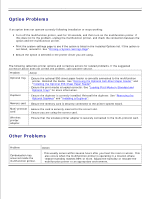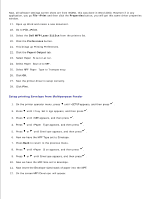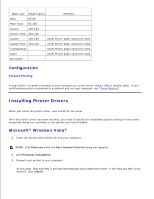Dell 3115cn Color Laser Printer Dell 3115cn User's Guide - Page 412
Setup printing Letter Plain from Tray2, Paper Size, Letter, Paper Source, Tray 1, >SETUP
 |
View all Dell 3115cn Color Laser Printer manuals
Add to My Manuals
Save this manual to your list of manuals |
Page 412 highlights
22. 23. Select Paper Size to Letter. 24. Select Paper Source to Tray 1. 25. Click OK. 26. Now the printer driver is setup correctly. 27. Click Pint. Setup printing Letter Plain from Tray2 1. On the printer operator menu, press until >SETUP appears, and then press . 2. Press until >Tray Settings appears, and then press . 3. Press until >Tray 2 appears, and then press . 4. Press until >Paper Type appears, and then press . 5. Press or until Plain appears, and then press . 6. Now we have the Tray2 Type set to Plain. 7. Press Back to return to the previous menu. 8. Press until >Paper Size appears, and then press . 9. Press or until Auto appears, and then press . 10. Now we have the Tray2 Size set to Letter. 11. Now insert the Letter-sized stack of paper into the Tray 2. 12. On the screen Tray 2/Letter will appear. 13. Press to save this setting. 14. Now on the screen Tray 2/Plain will appear. 15. Press to save this setting. 16. We now have all the hardware settings on the multifunction printer correct Now, all software settings screen shots are from WORD, this was done in Word 2003. However if in any application, you go File Print and then click the Properties button, you will get this same driver properties window. 17. Open up Word and create a new document. 18. Go to File Print. 19. 20.