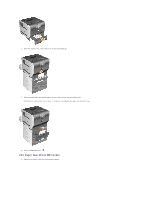Dell 5310n Mono Laser Printer User's Guide - Page 20
Paper Jam Check MP Feeder - checks
 |
View all Dell 5310n Mono Laser Printer manuals
Add to My Manuals
Save this manual to your list of manuals |
Page 20 highlights
2. Open the duplex tray, and remove the media by pulling up. 3. Open any optional trays beginning at the top, and remove any jammed media. Pull the print media either up or down. If it does not pull easily one way, try the other way. 4. Press the Select button . 250 Paper Jam Check MP Feeder 1. Remove the paper from the multipurpose feeder.

2.
Open the duplex tray, and remove the media by pulling up.
3.
Open any optional trays beginning at the top, and remove any jammed media.
Pull the print media either up or down. If it does not pull easily one way, try the other way.
4.
Press the
Select
button
.
250 Paper Jam Check MP Feeder
1.
Remove the paper from the multipurpose feeder.