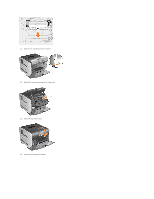Dell 5310n Mono Laser Printer User's Guide - Page 38
Remove the cardboard cover retainer., Reinstall the print cartridge into the printer., Close the top
 |
View all Dell 5310n Mono Laser Printer manuals
Add to My Manuals
Save this manual to your list of manuals |
Page 38 highlights
13. Remove the cardboard cover retainer. 14. Reinstall the print cartridge into the printer. 15. Close the top front cover. 16. Close the multipurpose feeder.

13.
Remove the cardboard cover retainer.
14.
Reinstall the print cartridge into the printer.
15.
Close the top front cover.
16.
Close the multipurpose feeder.