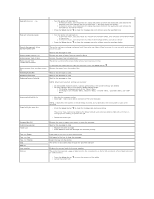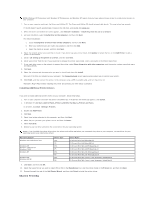Dell 5310n Mono Laser Printer User's Guide - Page 71
Internal System Error, Reload Security
 |
View all Dell 5310n Mono Laser Printer manuals
Add to My Manuals
Save this manual to your list of manuals |
Page 71 highlights
Internal System Error Reload Bookmarks l Reload the Bookmarks. l Press the Select button to clear the message and continue printing. Internal System Error, Reload Security Certificates l Reload the Security Certificates. l Press the Select button to clear the message and continue printing. Invalid Network Code Download valid code to the internal print server. Invalid Engine Code NOTE: You can download network code while this message is displayed. Download valid engine code to the printer. Invalid PIN Load manual feeder with Load manual feeder with Load manual feeder with Load manual feeder with NOTE: You can download engine code while this message is displayed. Enter the correct PIN. l Load the specified paper in the manual feed tray or multipurpose feeder. l Press the Select button the input sources. to ignore the manual feed request and print on paper already installed in one of If the printer finds a tray that has paper of the correct type and size, it feeds paper from that tray. If the printer cannot find a tray with the correct paper type and size, it prints on whatever paper is installed in the default input source. l Cancel the current job. Load with Load with Load Load l Load the input source with the correct type and size media. l Cancel the current job. Maintenance Menus are Disabled Replace the maintenance items and, if necessary, reset the printer maintenance counter. The printer menus are disabled. You cannot change the printer settings from the operator panel. NOTE: You can still cancel a job, print a confidential job, or print a held job. Network Network Network , No held jobs No jobs found Contact your system support person. A network interface is the active communication link. A network interface is the active communication link, where represents the active communication link, and represents the channel. Wait for the message to clear. NOTE: The four-digit personal identification number (PIN) you entered is not associated with any confidential print job. l Select Try again to enter another PIN. l Select Cancel to exit the Enter PIN screen. No jobs to cancel Overflow Bin Full Parallel Parallel Power Saver Printer locked, enter PIN to unlock Printing Printing Alignment Page Programming System Code Programming Flash Ready Reattach bin Wait for the message to clear. Remove the stack of paper from the bin to clear the message. A parallel interface is the active communication link. l Send a job to print. l Press the Select button message. to warm the printer to normal operating temperature and display the Ready The operator panel has been locked. Enter the correct PIN number. Wait for the message to clear. Wait for the message to clear. Wait for the message to clear and the printer to reset. NOTE: Do not turn the printer off while this message is displayed. Wait for the message to clear. NOTE: Do not turn the printer off while this message is displayed. Send a job to print. l Turn the printer off and back on. ¡ If the error recurs, turn the printer off, unplug the power cord from the wall outlet, and remove the specified bin, then reattach the bin to the printer, reconnect the power cord to a properly grounded outlet, and then restart the printer. ¡ If the error recurs, turn the printer off, unplug the power cord from the wall outlet, and remove the specified device, and call for service. l Press the Select button to clear the message and print without using the specified bin.