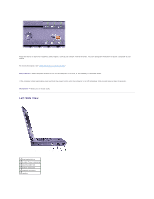Dell Latitude C840 User Guide - Page 10
Bottom View - have usb 1 or 2
 |
UPC - 609525176179
View all Dell Latitude C840 manuals
Add to My Manuals
Save this manual to your list of manuals |
Page 10 highlights
Docking Connector NOTE: Docking devices may not be available in all countries. Connects the optional docking device. A docking device allows you to easily use external devices with your computer, such as an external keyboard, mouse, and monitor. For information on your computer's power requirements for docking, see "Docking Power Considerations." See the documentation that came with your docking device for additional information. Parallel Connector Connects a parallel device, such as a printer. Serial Connector Connects serial devices, such as a mouse or handheld device. USB Connectors Connect USB devices, such as a mouse, keyboard, or printer. Bottom View

Docking Connector
Parallel Connector
Serial Connector
USB Connectors
Bottom View
NOTE:
Docking devices may not be available in all countries.
Connects the optional docking device. A docking device allows you to easily use external devices with your computer, such as an
external keyboard, mouse, and monitor.
For information on your computer's power requirements for docking, see "
Docking Power Considerations
."
See the documentation that came with your docking device for additional information.
Connects a parallel device, such as a printer.
Connects serial devices, such as a mouse or handheld device.
Connect USB devices, such as a mouse, keyboard, or printer.