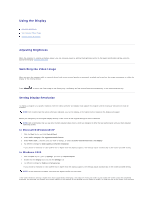Dell Latitude C840 User Guide - Page 37
System Restore
 |
UPC - 609525176179
View all Dell Latitude C840 manuals
Add to My Manuals
Save this manual to your list of manuals |
Page 37 highlights
NOTICE: Save and close all open files and exit all open programs. Do not alter, open, or delete any files or programs until the system restoration is complete. 3. Click Next. 4. The System Restore screen appears, and then the computer automatically restarts. 5. After the computer restarts, click OK.

3.
Click
Next
.
4.
The
System Restore
screen appears, and then the computer automatically restarts.
5.
After the computer restarts, click
OK
.
NOTICE:
Save and close all open files and exit all open programs. Do not alter, open, or delete any files or programs until the system restoration is
complete.