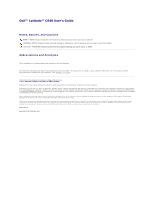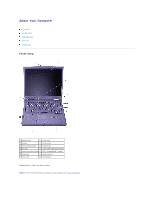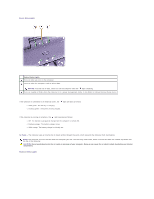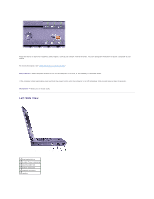Dell Latitude C840 User Guide - Page 5
Left Side View
 |
UPC - 609525176179
View all Dell Latitude C840 manuals
Add to My Manuals
Save this manual to your list of manuals |
Page 5 highlights
Press this button to launch a frequently used program, such as your default Internet browser. You can reprogram the button to launch a program of your choice. For more information, see "Using the Keyboard and Touch Pad." Power Button - Press the power button to turn on the computer or to enter or exit standby or hibernate mode. If the computer stops responding, press and hold the power button until the computer turns off completely (this process takes at least 4 seconds). Microphone - Allows you to record audio. Left Side View 1 fixed optical drive 2 S-video TV-out connector 3 security cable slot 4 modem connector 5 network connector 6 speaker

Press this button to launch a frequently used program, such as your default Internet browser. You can reprogram the button to launch a program of your
choice.
For more information, see "
Using the Keyboard and Touch Pad
."
Power Button
—
Press the power button to turn on the computer or to enter or exit standby or hibernate mode.
If the computer stops responding, press and hold the power button until the computer turns off completely (this process takes at least 4 seconds).
Microphone
—
Allows you to record audio.
Left Side View
1
fixed optical drive
2
S-video TV-out connector
3
security cable slot
4
modem connector
5
network connector
6
speaker