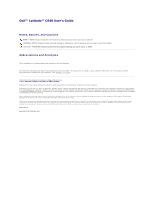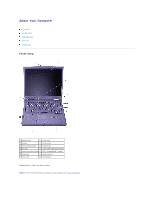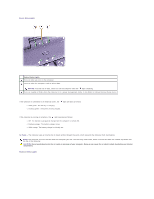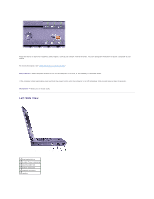Dell Latitude C840 User Guide - Page 6
Fixed Optical Drive, S-Video TV-Out Connector, Security Cable Slot, Modem Connector, Network - parts
 |
UPC - 609525176179
View all Dell Latitude C840 manuals
Add to My Manuals
Save this manual to your list of manuals |
Page 6 highlights
Fixed Optical Drive - Accommodates a CD drive, DVD drive, CD-RW drive, and combination drives. S-Video TV-Out Connector Connects your computer to a TV. Also connects digital audio capable devices using the TV/digital audio adapter cable. For more information, see "Adding and Replacing Parts." Security Cable Slot - Lets you attach a commercially available antitheft device to the computer. Instructions for installing antitheft devices are usually included with the device. NOTICE: Before you buy an antitheft device, ensure that it will work with the security cable slot. Modem Connector Connect the telephone line to the modem connector. For information on using the modem, see the online modem documentation supplied with your computer. See "Finding Information." Network Connector NOTE: The network connector is slightly larger than the modem connector. Do not plug a telephone line into the network connector. Connects the computer to a network. The light on the right flashes amber to indicate network activity. The light on the left turns red/orange when the computer is connected to a 100-Mbps network; it turns green for a 10-Mbps network or a wireless card. For information on using the network adapter, see the online network adapter documentation supplied with your computer. See "Finding Information."