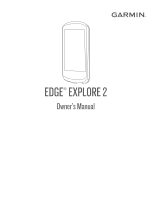Garmin Edge Explore 2 Owners Manual - Page 3
Table of Contents, Sending a Status Update After an
 |
View all Garmin Edge Explore 2 manuals
Add to My Manuals
Save this manual to your list of manuals |
Page 3 highlights
Table of Contents Introduction 1 Device Overview 1 Home Screen Overview 3 Viewing Widgets 3 Viewing Glances 4 Using the Touchscreen 4 Locking the Touchscreen 4 Acquiring Satellite Signals 4 Navigation 5 Going for a Ride 5 Locations 5 Marking Your Location 5 Saving Locations from the Map......... 6 Navigating to a Location 6 Navigating Back to Start 6 Stopping Navigation 7 Editing Locations 7 Deleting a Location 7 Courses 7 Planning and Riding a Course 8 Creating and Riding a Round-Trip Course 9 Creating a Course from a Recent Ride 9 Following a Course From Garmin Connect 10 Tips for Riding a Course 10 Viewing Course Details 10 Displaying a Course on the Map... 10 Using ClimbPro 11 Course Options 11 Rerouting a Course 11 Stopping a Course 11 Deleting a Course 12 Map Settings 12 Map Appearance Settings 12 Changing the Map Orientation......... 12 Map Themes 12 Route Settings 13 Selecting an Activity for Route Calculation 13 Connected Features 13 Pairing Your Phone 13 Bluetooth Connected Features 14 Safety and Tracking Features...........14 Incident Detection 15 Assistance 15 Adding Emergency Contacts........ 15 Viewing Your Emergency Contacts 15 Requesting Assistance 16 Turning Incident Detection On and Off 16 Cancelling an Automated Message 16 Sending a Status Update After an Incident 16 Turning On LiveTrack 16 Starting a GroupTrack Session..... 17 Live Event Sharing 17 Spectator Messaging 18 Setting the Bike Alarm 18 Playing Audio Prompts on Your Phone 18 Listening to Music 19 Training 19 Training Indoors 19 Pairing Your ANT+® Indoor Trainer 19 Using an ANT+ Indoor Trainer.......... 19 Setting Resistance 19 Setting the Simulated Grade......... 20 Setting Target Power 20 Setting a Training Target 20 Racing a Previous Activity 20 My Stats 20 Performance Measurements 21 About VO2 Max. Estimates 21 Getting Your VO2 Max. Estimate.. 22 Tips for Cycling VO2 Max. Estimates 22 Recovery Time 23 Viewing Your Recovery Time........ 23 Turning Off Performance Notifications 23 Viewing Your Fitness Age 23 Viewing Intensity Minutes 23 Personal Records 23 Table of Contents i