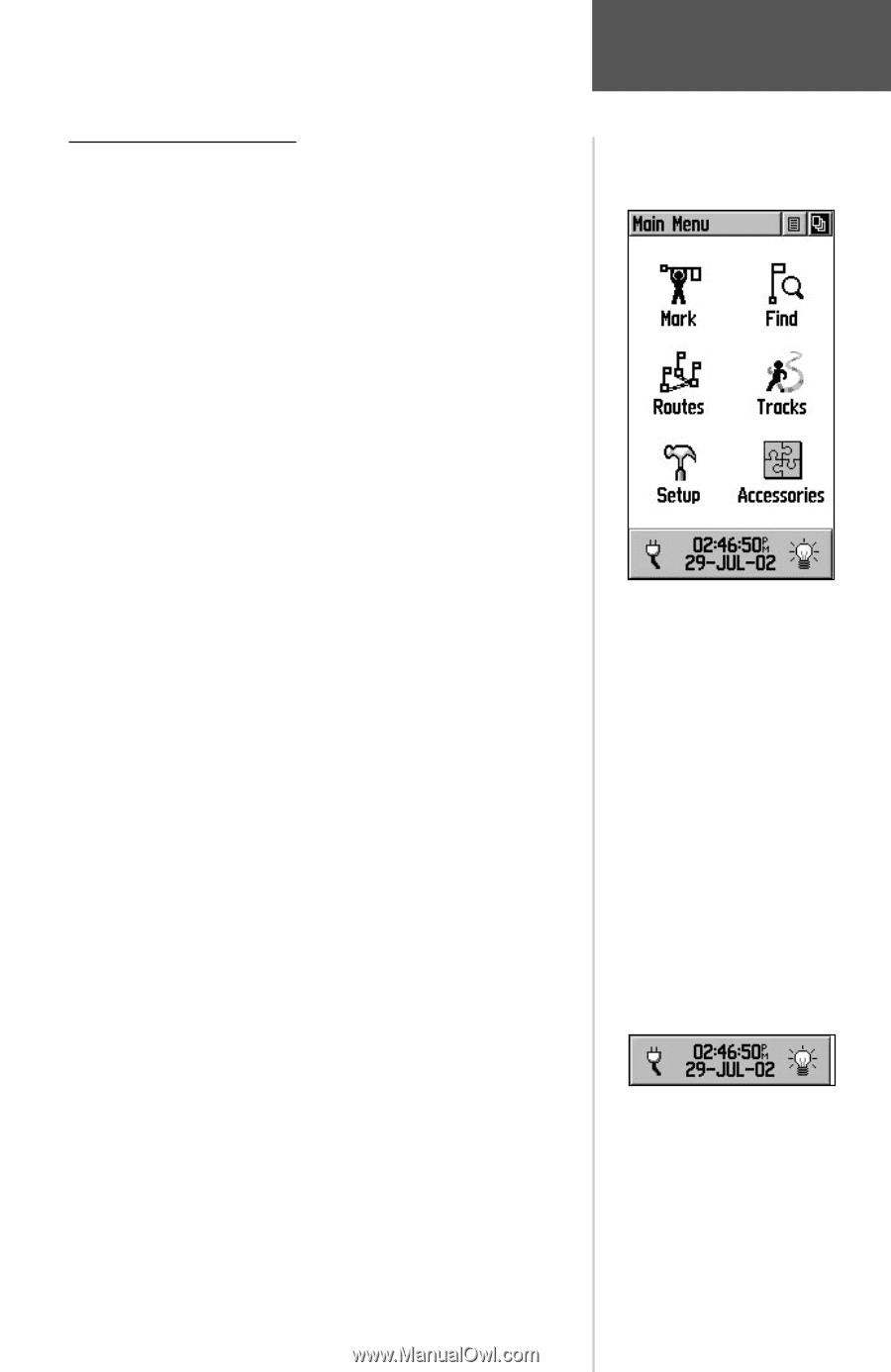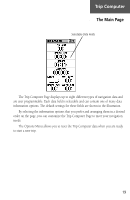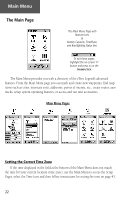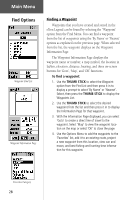Garmin eTrex Legend C Owner's Manual - Page 33
The Main Menu - for hunting
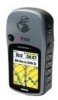 |
UPC - 753759045555
View all Garmin eTrex Legend C manuals
Add to My Manuals
Save this manual to your list of manuals |
Page 33 highlights
Main Menu Using the Main Menu The Main Menu provides access to additional eTrex Legend feature pages. The pages listed below provide enhancements to eTrex Legend operation. Press the PAGE button repeatedly to cycle to the Main Menu or select it from the page list at the top of each main page. Mark Waypoint Page - Allows you to mark and store a waypoint for your current location or a map pointer location. Find Menu - Allows you to locate, and Goto, or use as part of a Route; Waypoints, Favorite Locations, Cities, Interstate Exits, Points of Interest, Addresses, and Intersections. (Some require MapSource data.) Route Page - Allows you to create and store routes for repeated use. Tracks Page - Provides access to the track log and saved tracks. Setup Page - Allows tailoring of items such as time format, units of measure, display backlighting timeout and contrast adjustment, interface setups, heading selection and system software information. Accessories Page - Allows you to access Sun and Moon data, a Calendar, Hunting and Fishing data, a Calculator, and an Area Calculator. Information about the status of backlighting, time and date, and unit power are displayed in the window at the bottom of the Main Menu Page. The battery icon displays the approximate amount of reserve power available. When the unit is powered by a cigarette lighter adapter, a power plug icon replaces the battery icon. The date and time are displayed in the center of the window and when backlighting is active the light bulb to the right appears illuminated. The Main Menu Page Main Menu with Feature Icons and Power, Date/Time, and Backlight Status Window Power, Date/Time, and Backlight Status Window 23