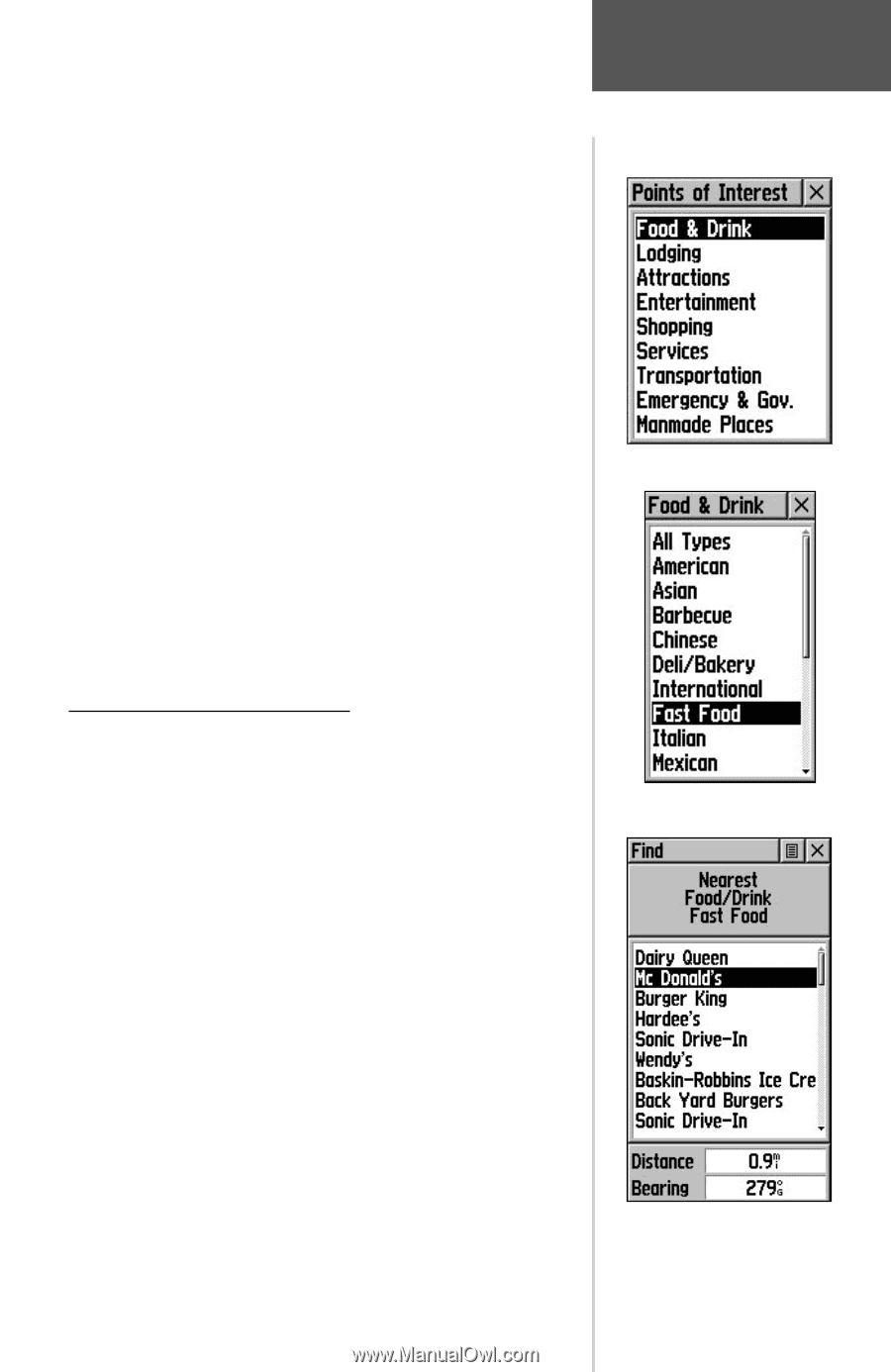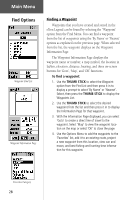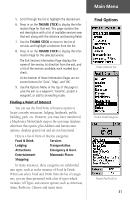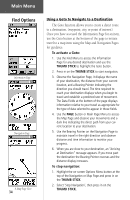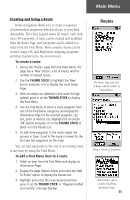Garmin eTrex Legend C Owner's Manual - Page 41
THUMB STICK, Food & Drink, Services, Lodging, Transportation, Attractions, Emergency & Govt
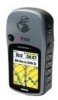 |
UPC - 753759045555
View all Garmin eTrex Legend C manuals
Add to My Manuals
Save this manual to your list of manuals |
Page 41 highlights
5. Scroll through the list to highlight the desired exit. 6. Press in on the THUMB STICK to display the Information Page for that exit. This page contains the exit description with a list of available services near that exit along with the distance and bearing fields. 7. Use the THUMB STICK to move to the list of services and highlight a selection from the list. 8. Press in on the THUMB STICK to display the Information Page for the selected service. The Exit Services Information Page displays the name of the service, its direction from the exit, and a list of the services available, each marked by a check. At the bottom of these Information Pages are onscreen buttons for 'Goto', 'Map', and 'OK'. 9. Use the Options Menu at the top of the page to save the exit as a waypoint, 'Favorite', project a waypoint, or add to an existing route. Finding a Point of Interest You can use the Find Point of Interest option to locate a nearby restaurant, lodging, landmark, public building, park, etc. However, you must have transferred a MapSource MetroGuide map to the unit map database otherwise this option, plus Address and Intersection options, displays grayed out and are not functional. Here is a list of Point of Interest categories: Food & Drink Services Lodging Transportation Attractions Emergency & Govt. Entertainment Manmade Places Shopping In many instances, these categories are subdivided into types, such as in the instance of Food & Drink. When you select Food and Drink from the list of categories, you are then presented with a list of types which includes 'All Types' and cuisine options such as American, Asian, Barbecue, Chinese and many more. Main Menu Find Options Points of Interest List Food & Drink Categories Nearest Fast Food List 31