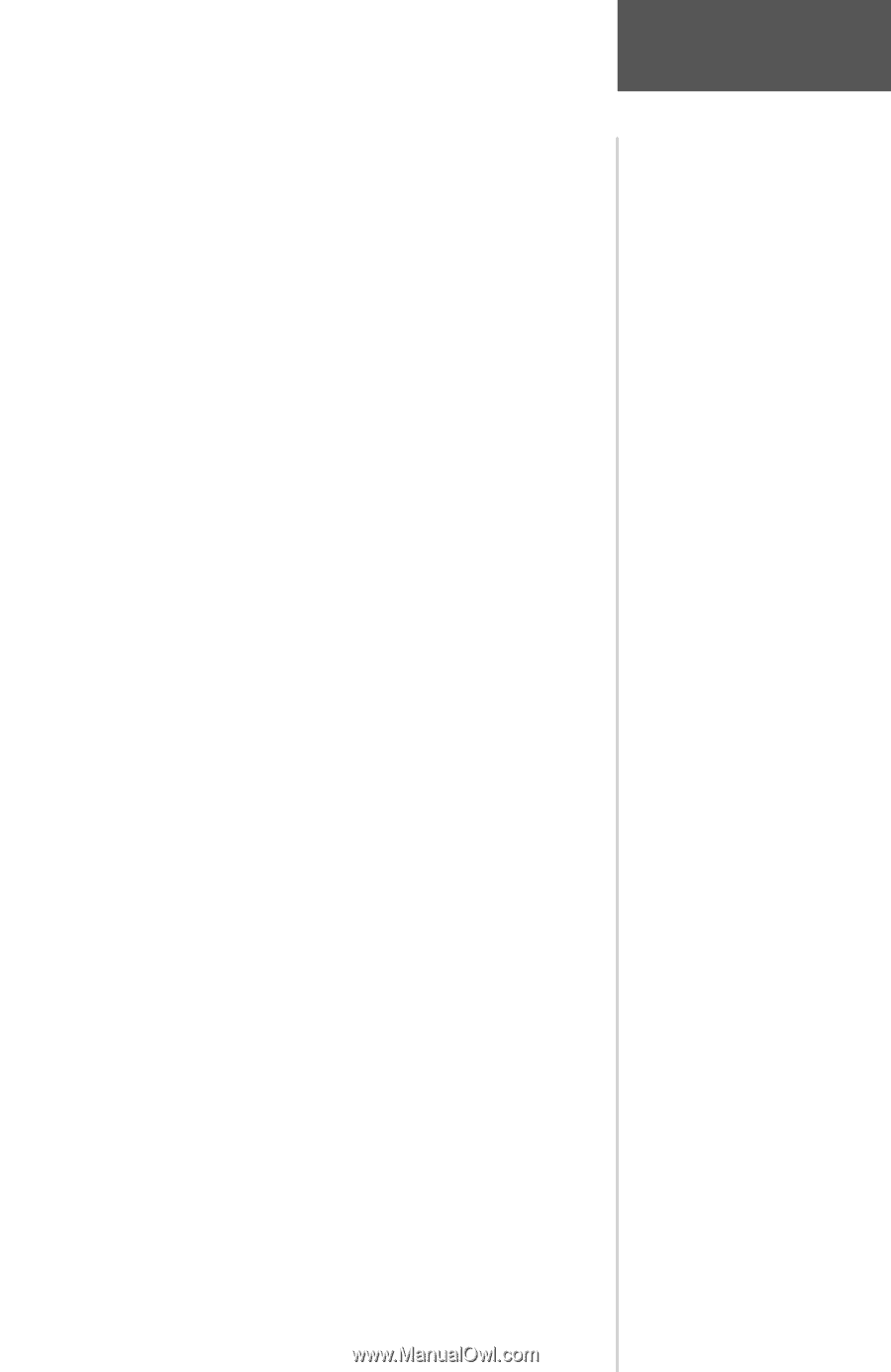Garmin eTrex Legend C Owner's Manual - Page 63
Appendix B - owner s manual
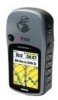 |
UPC - 753759045555
View all Garmin eTrex Legend C manuals
Add to My Manuals
Save this manual to your list of manuals |
Page 63 highlights
Appendix B To obtain accessories, see your local dealer or visit the GARMIN web site at www.garmin.com and click on How To Buy. Automotive Mounting Bracket: Can be temporarily or permanently mounted on the dash. (Shown at right) Carry Lanyard: Provides convenient method for carrying the eTrex Legend. Attaches to a slot on the bottom of the unit. (Included) Carrying Case: Protects the eTrex Legend and permits use while in the case. Carrying Holster: Allows easy access to the eTrex Legend when clipped on a belt. Cigarette Lighter Adapter: Provides eTrex Legend power from an automobile cigarette lighter. Data Cable: Wiring harness. Bare wire connections for data input/output. Handlebar Mounting Bracket: Allows the eTrex Legend to be mounted on bicycle handle bars. (Shown at right) MapSource™ Map Data CD-ROMs: An excellent tool for creating waypoints and routes on your PC using a background map and downloading them to your eTrex Legend. See your GARMIN dealer for MapSource details. Owner's Manual or Quick Start Guide (Included) PC Interface Cable: Allows for transfer of data from a PC (RS-232 serial port connector) to an eTrex Legend. (Included) PC Interface Cable and Cigarette Lighter Power Adapter: Allows transfer of waypoints and routes from a PC to the eTrex Legend and provides unit power from an automobile cigarette lighter. (Shown at right) Replacement Battery Cover: Replacement for lost or damaged battery compartment cover. Legend Accessories 53