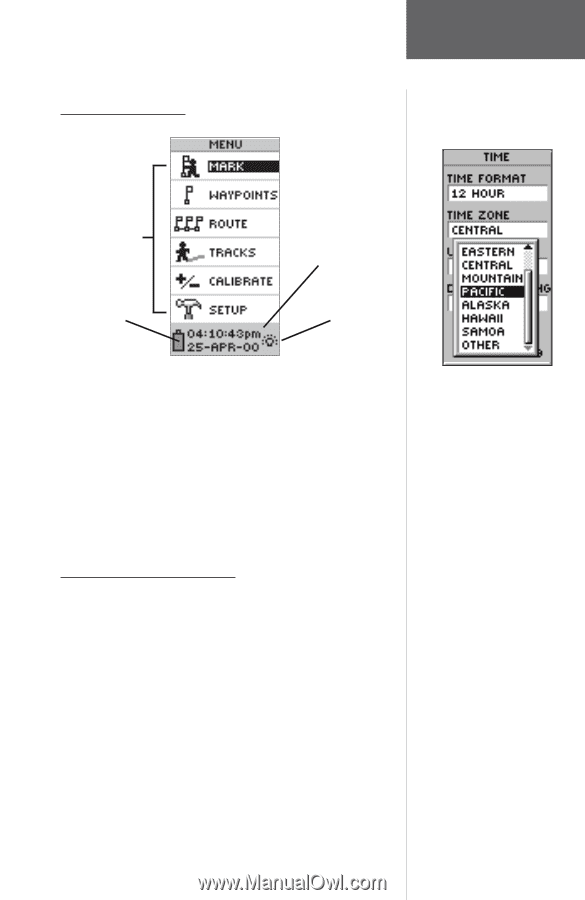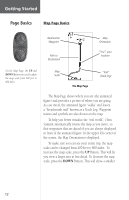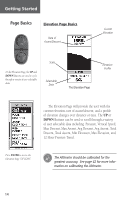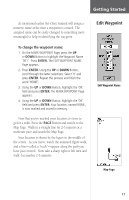Garmin eTrex Summit Owner's Manual - Page 17
To change the time zone - manual
 |
View all Garmin eTrex Summit manuals
Add to My Manuals
Save this manual to your list of manuals |
Page 17 highlights
Menu Page Basics Getting Started Page Basics Menu Options Time and Date Battery Strength Backlight On Indicator The Menu Page The Menu Page gives you access to eTrex Summit's more advanced features. With the Menu Page you can create and view waypoints, create a route, save and view track logs, calibrate the electronic compass and altimeter or access the system setup features. Information on each of these advanced features is included in the Reference Section of this manual. Changing the Time Zone Let's practice using the Menu Page and set the eTrex Summit to display your local time. To change the time zone: 1. Using the PAGE Button, switch to the MENU Page. Using the UP or DOWN Button, highlight 'SETUP' and press ENTER. The SETUP Page appears. 2. Using the UP or DOWN Button, highlight 'TIME' and press ENTER. 3. Using the UP or DOWN Button, select the 'TIME ZONE' field and press ENTER. 4. Using the UP or DOWN Button, scroll through the selections, and press ENTER when you have found your correct time zone. Press PAGE to get back to the page of your choice. You can select your particular time zone on the TIME page. 15