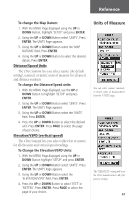Garmin eTrex Summit Owner's Manual - Page 49
Units of Measure
 |
View all Garmin eTrex Summit manuals
Add to My Manuals
Save this manual to your list of manuals |
Page 49 highlights
Reference To change the Map Datum: 1. With the MENU Page displayed using the UP or DOWN Button, highlight 'SETUP' and press ENTER. 2. Using the UP or DOWN Button select 'UNITS'. Press ENTER. The UNITS Page appears. 3. Using the UP or DOWN Button select the 'MAP DATUMS' field. Press ENTER. 4. Using the UP or DOWN Button to select the desired datum. Press ENTER. Distance/Speed Units The eTrex Summit lets you select statute (the default setting), nautical, or metric units of measure for all speed and distance readouts. To change the Distance/Speed units: 1. With the MENU Page displayed, use the UP or DOWN Button to highlight 'SETUP' and press ENTER. 2. Using the UP or DOWN Button select 'UNITS'. Press ENTER. The UNITS Page appears. 3. Using the UP or DOWN Button select the 'UNITS' field. Press ENTER. 4. Press the UP or DOWN Button to select the desired unit. Press ENTER. Press PAGE to select the page of your choice. Elevation/VSPD (vertical speed) The eTrex Summit lets you select either feet or meters for all elevation and vertical speed readings. To Change the Elevation/VSPD Units: 1. With the MENU Page displayed using the UP or DOWN Button highlight 'SETUP' and press ENTER. 2. Using the UP or DOWN Button select 'UNITS'. Press ENTER. The UNITS Page appears. 3. Using the UP or DOWN Button select the 'ELEVATION/VSPD' field. Press ENTER. 4. Press the UP or DOWN Button to select 'FEET' or 'METERS'. Press ENTER. Press PAGE to select the page of your choice. Units of Measure You can select statute, nautical, or metric units of measurement from the 'UNITS' page. The 'DEFAULTS' setting will reset the eTrex Summit units to all of its factory settings. 47