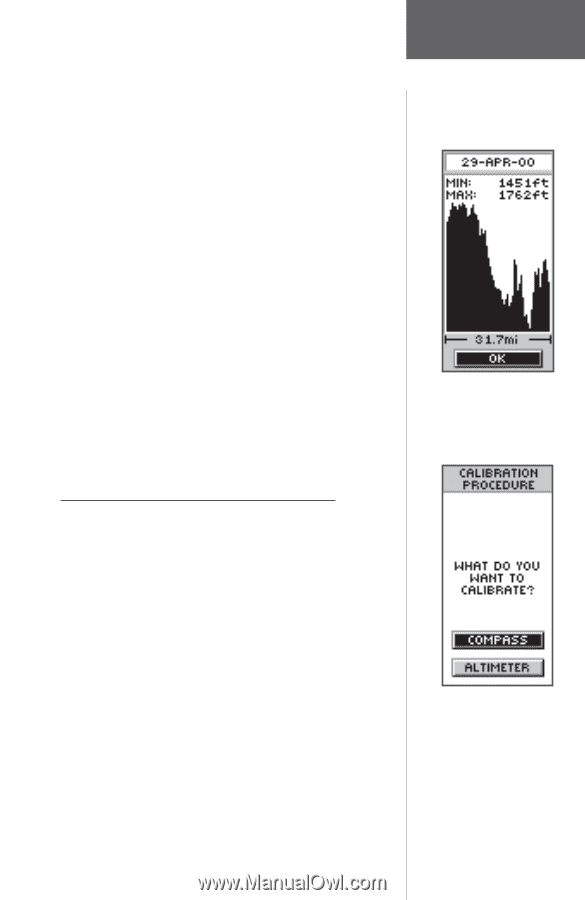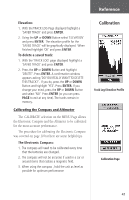Garmin eTrex Summit Owner's Manual - Page 43
Calibration
 |
View all Garmin eTrex Summit manuals
Add to My Manuals
Save this manual to your list of manuals |
Page 43 highlights
Reference Elevation: 1. With the TRACK LOG Page displayed highlight a 'SAVED TRACK' and press ENTER. 2. Using the UP or DOWN Button select 'ELEVATION' and press ENTER. The elevation profile for the 'SAVED TRACK' will be graphically displayed. When finished highlight 'OK' and press ENTER. To delete a saved track: 1. With the 'TRACK LOG' page displayed highlight a 'SAVED TRACK' and press ENTER. 2. Press the UP or DOWN Button and highlight 'DELETE'. Press ENTER. A confirmation window appears asking 'DO YOU REALLY WANT TO DELETE THIS TRACK?'. If you do, press the UP or DOWN Button and highlight 'YES'. Press ENTER. If you change your mind, press the UP or DOWN Button and select 'NO' Press ENTER (or you can press PAGE to exit at any time). The tracks remain in memory. Calibrating the Compass and Altimeter The 'CALIBRATE' selection on the MENU Page allows the Electronic Compass and the Altimeter to be calibrated for the most accurate performance. The procedure for calibrating the Electronic Compass was covered on page 10 but here are some helpful tips. The Electronic Compass: 1. The compass will need to be calibrated every time that the batteries are changed. 2. The compass will not be accurate if used in a car or around items that radiate a magnetic field. 3. When using the compass , hold the unit as level as possible for optimum performance. Calibration Track Log Elevation Profile Calibration Page 41