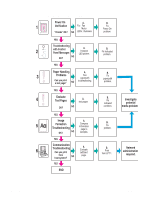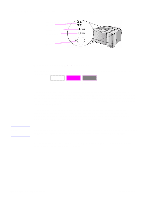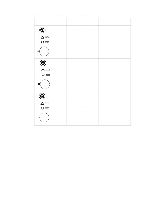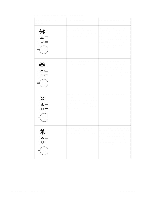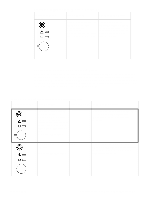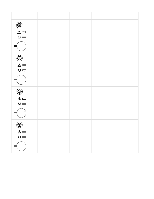HP 2100 Service Manual - Page 103
Power On, Controller Assembly. - fuser replacement
 |
UPC - 873662008284
View all HP 2100 manuals
Add to My Manuals
Save this manual to your list of manuals |
Page 103 highlights
Power On It is important to have the printer's Control Panel LEDs functional as soon as possible in the troubleshooting process so that the printer's diagnostics can assist in locating printing errors. Following these steps will help pinpoint power problems quickly. 1 Confirm that the printer is plugged in and the power switch is on. 2 Verify that the fan and motors rotate. 3 Verify the formatter cables are connected properly. 4 Verify the Control Panel light pipes in the DIMM cover are not broken or damaged. 5 Verify that the DIMM cover is installed properly. 6 Verify that all connections to the Intermediate PCB are intact and that the PCB is not damaged. If the Intermediate PCB is damaged, replace it. 7 Check connections to the Engine Controller Assembly. If necessary, replace the Engine Controller Assembly. 8 Check fuser connectors, fan and main motor connectors, and laser scanner connector. C4170-90959 Power On 93