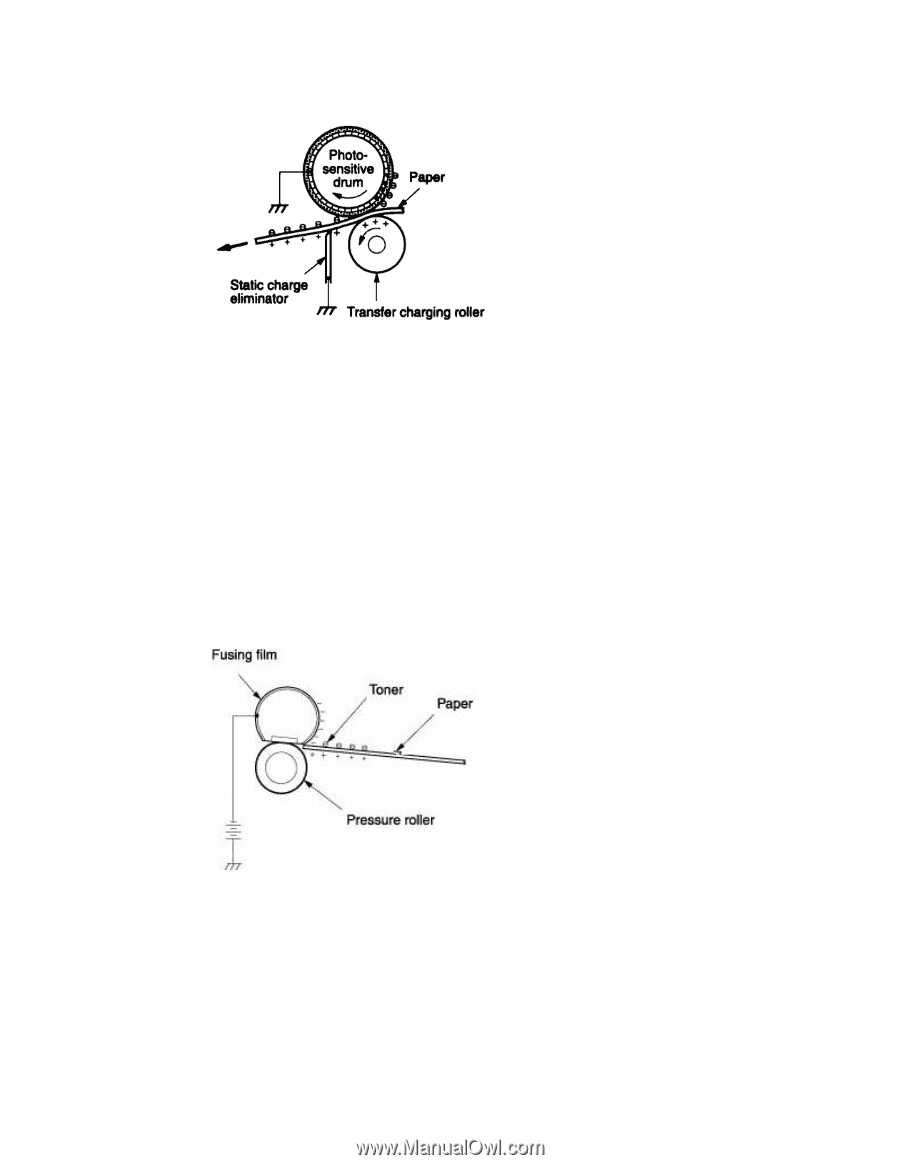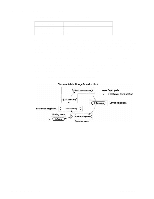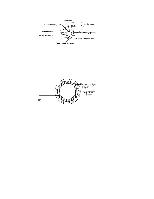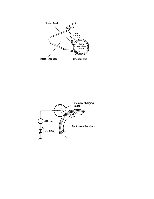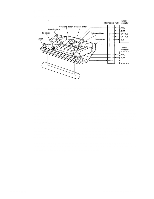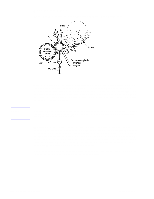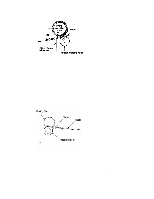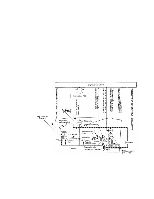HP 2100 Service Manual - Page 95
Transferring Stage, Fusing Stage, Transferring the Toner Image on the Drum Surface to the Paper
 |
UPC - 873662008284
View all HP 2100 manuals
Add to My Manuals
Save this manual to your list of manuals |
Page 95 highlights
Transferring Stage Figure 5-13 Transferring the Toner Image on the Drum Surface to the Paper At the transferring stage, the toner image on the photosensitive drum's surface is transferred to the paper. The transfer roller applies a positive charge to the back of the paper, causing the paper to attract the negatively charged toner on the drum's surface (see figure 5-13). The drum's small radius combined with the stiffness of the paper causes the paper to peel away from the drum. The Static Charge Eliminator helps separate the paper from the drum by weakening the attractive forces between the negatively charged drum surface and the positively charged paper. Without this help, thin paper might wrap around the drum. The Static Charge Eliminator also prevents droplets on the printed image at low temperature and humidity. After separation, the paper moves to the fusing station and the drum rotates to the cleaning and conditioning stations. Fusing Stage Figure 5-14 Fusing Film and Pressure Roller At the fusing stage, heat and pressure fuse the toner to the paper to produce a permanent image. As shown in figure 5-14, the paper passes between a fusing film and a pressure roller. To prevent the toner from getting dispersed during the fusing stage, this printer applies a negative DC voltage to the fusing film via the pressure roller shaft (which is merely a continuity path). A negative charge is applied to the surface of the paper, which improves the adhesion force of the toner particles to the paper and prevents dispersion of the toner particles. C4170-90959 Image Formation System 85