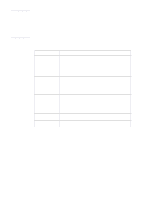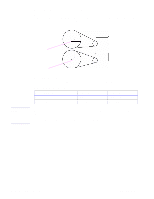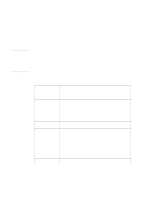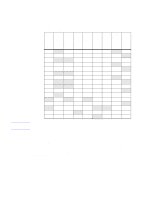HP 2100 Service Manual - Page 47
Shipping Print Media, Fillers, Testing Media Specifications - laserjet cleaning
 |
UPC - 873662008284
View all HP 2100 manuals
Add to My Manuals
Save this manual to your list of manuals |
Page 47 highlights
The paper storage environment should be properly maintained to ensure optimum printer performance. The required condition is 20 degrees to 24 degrees C (68 degrees to 75 degrees F), with a relative humidity of 45% to 55%. The following guidelines should be helpful when evaluating the paper's storage environment: • Paper should be stored at or near room temperature. • The air should not be too dry or too humid (due to the hygroscopic properties of paper). • The best way to store an opened ream of paper is to rewrap it tightly in its moisture-proof wrapping. If the printer environment is subject to extremes, unwrap only the amount of paper to be used during the day's operation to prevent unwanted moisture changes. Shipping Print Media When shipping print media through different environments, plastic wrap all cartons on the shipping pallet. When shipping media across bodies of water, wrap individual cartons as well. Packaging must protect the media from physical damage. Fillers Additional chemicals and fillers are frequently added to paper during the manufacturing process. These may affect the paper strength, pick resistance, printability, bulk, feel and color. An emulsion containing wax, rosin, starch, or other non-water soluble materials is added to the paper pulp to help control penetration by water and other liquids. Dyes are added and the paper may be bleached. Bleaching is a multi-step process using such chemicals as hydrogen peroxide and chlorine dioxide. This transforms the paper from its original brownish state to the desired color. Finely ground fillers, such as clay, talc, and calcium carbonate may be added to even out the "peaks and valleys" which occur in the paper mixture, and serve as brighteners. Over time, these fillers can build up on internal assemblies of the printer such as rollers or the toner cartridge. This buildup can eventually cause paper jams and print defects. To minimize this risk, periodically clean the printer according to the procedures covered in Chapter 4: Printer Maintenance. Testing Media Specifications The following tests describe ways to qualify the media with respect to the specifications listed in this manual and the HP LaserJet Printer Family Paper Specifications Guide. See "Tools and Suppliers" (page 42) for help in obtaining tools needed to perform these tests. TBD These suppliers need to be verified. C4170-90959 Media Specifications 37