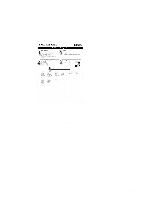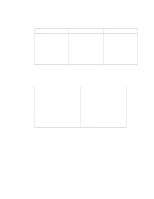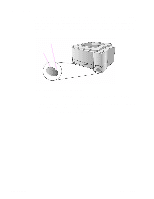HP 2100 Service Manual - Page 60
Entering Escape Characters, DOS Software, Application Entry, What Appears
 |
UPC - 873662008284
View all HP 2100 manuals
Add to My Manuals
Save this manual to your list of manuals |
Page 60 highlights
Entering Escape Characters Printer commands always begin with the escape character (EC). The following table shows how the escape character can be entered from various DOS software applications. DOS Software Lotus 1-2-3 and Symphony Microsoft Word for DOS WordPerfect for DOS MS-DOS Edit MS-DOS Edlin DBASE Application Entry What Appears Type \027 027 Hold down ALT and type 027 on
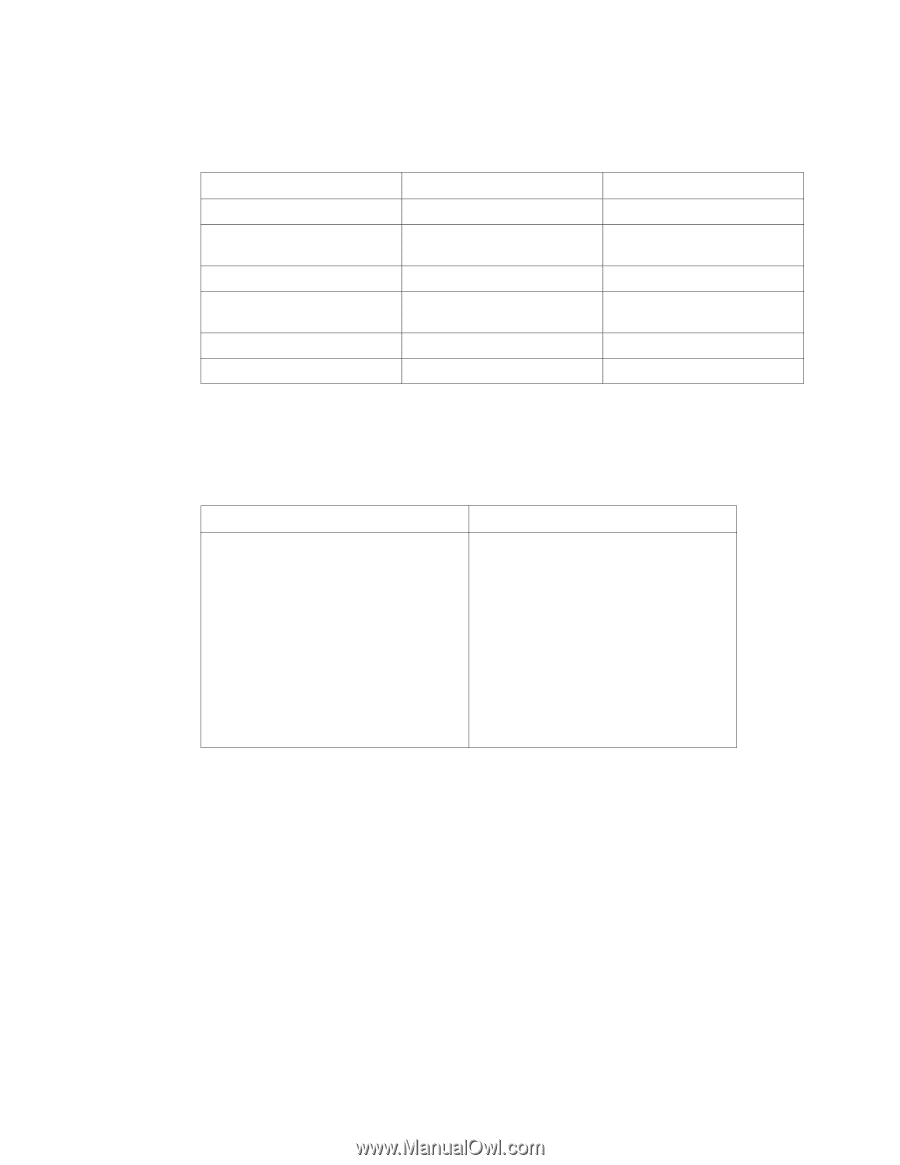
50
3 Printer Configuration
C4170-90959
Entering Escape Characters
Printer commands always begin with the escape character (
E
C
). The following table shows
how the escape character can be entered from various DOS software applications.
Table 3-1 shows how to use PJL commands to enter service mode and perform various
service mode configurations.
.
DOS Software
Application Entry
What Appears
Lotus 1-2-3 and Symphony
Type \027
027
Microsoft Word for DOS
Hold down ALT and type 027 on
the numeric keypad
<--
WordPerfect for DOS
Type <27>
<27>
MS-DOS Edit
Hold down CTRL-P, and press
ESC
<--
MS-DOS Edlin
Hold down CTRL-V, andpress [
^[
DBASE
Type ?? CHR(27)+"command"
?? CHR(27)+" "
Table 3-1. PJL Service Mode Commands
PJL Command
Description
E
C
%-12345X@PJL
@PJL SET SERVICEMODE=HPBOISEID
@PJL SET PAGES=0
@PJL SET CRPAPER=LETTER
@PJL SET SKIPDEMO=FALSE
@PJL SET DIAGNOSTICS-OFF
@PJL SET SERVICEMODE=EXIT
DEFAULT PAPER=LETTER
@PJL RESET
E
C
%-12345X
E
C
Z
E
C
E
Start PJL job.
Enter Service Mode
Set page count [= xxxxx]
Sets cold reset page size [=Letter/A4]
Skips demo/PCL type page [=true/false]
Sets diagnostics [=OFF/ON] (for ISV use)
Exits Service Mode
Selects user paper size default
Performs PJL reset
Exits PJL mode
Prints self test/configuration page
Resets the printer