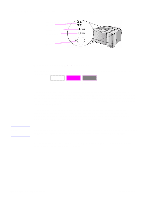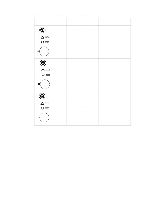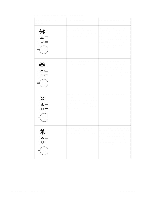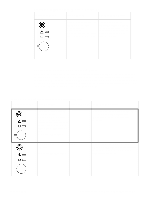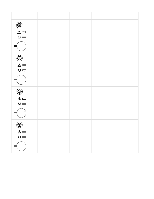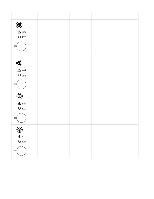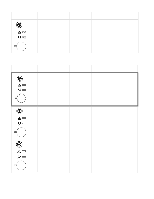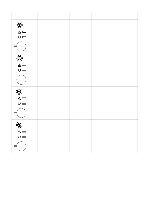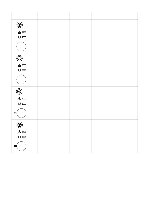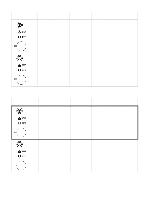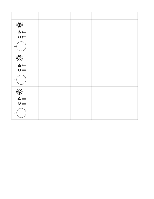HP 2100 Service Manual - Page 109
Personality, Job Related Error, Memory Configuration Error
 |
UPC - 873662008284
View all HP 2100 manuals
Add to My Manuals
Save this manual to your list of manuals |
Page 109 highlights
Table 6-3. Secondary Information about Continuable Errors (continued) Control Panel LED Error message Pattern Status Log Code Recommended Action NVRAM Error (68 error) 30035 or 30036 (Secondary Error Message) Press GO to clear the message and continue printing. An error occurred in the printer's nonvolatile memory and one or more printer settings has been reset to its factory default. IIO Error (81 error) 1) Print a configuration page and check the printer settings to determine which values have changed. 2) While turning the printer on, hold JOB CANCEL until all the lights come on and stay on. This will clean up the NVRAM by removing old areas that are not being used. The EIO accessory has encountered a critical error. (Secondary Error Message) 1) Power cycle the printer. 2) Reseat or replace the EIO accessory. Memory Configuration Error (Secondary Error Message) 1) Reprint the job. 2) Perform a cold reset. 3) Replace DIMMs/memory. 4) Replace the formatter. Personality, Job Related Error 30076 (Secondary Error Message) 1) Perform a cold reset. 2) Remove/replace the language DIMM (PS DIMM). 3) If all else fails, replace the formatter. C4170-90959 Troubleshooting with Control Panel Messages 99