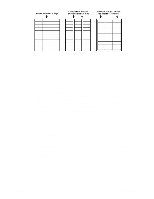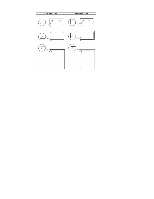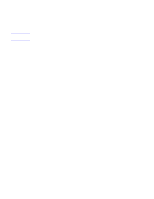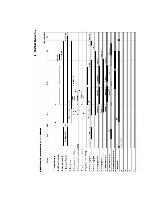HP 2100 Service Manual - Page 146
Coated Paper, Other Special Media
 |
UPC - 873662008284
View all HP 2100 manuals
Add to My Manuals
Save this manual to your list of manuals |
Page 146 highlights
Coated Paper Do not use coated paper. Most coated paper does not meet specifications for fusing compatibility and other specifications for HP LaserJet printers. Other Special Media 1 Odd sizes - check minimum and maximum supported sizes in "Operating Requirements" (page 25). 2 Carbonless paper - Carbonless paper (NCR) is not supported by HP LaserJet printers. 3 Recycled Paper - Choose recycled paper that meets HP specifications. Note that recycled paper may not be a bright as indicated in the specifications. HP recommends that recycled paper contain no more than 5% groundwood.See "Furnish (Fiber Composition) Field Test" (page 41) for testing information. 136 Chapter 6 Troubleshooting C4170-90959

136
Chapter 6 Troubleshooting
C4170-90959
Coated Paper
Do not use coated paper. Most coated paper does not meet specifications for fusing
compatibility and other specifications for HP LaserJet printers.
Other Special Media
1
Odd sizes - check minimum and maximum supported sizes in “Operating Requirements”
(page 25).
2
Carbonless paper - Carbonless paper (NCR) is not supported by HP LaserJet printers.
3
Recycled Paper - Choose recycled paper that meets HP specifications. Note that
recycled paper may not be a bright as indicated in the specifications. HP recommends
that recycled paper contain no more than 5% groundwood.See “Furnish (Fiber
Composition) Field Test” (page 41) for testing information.