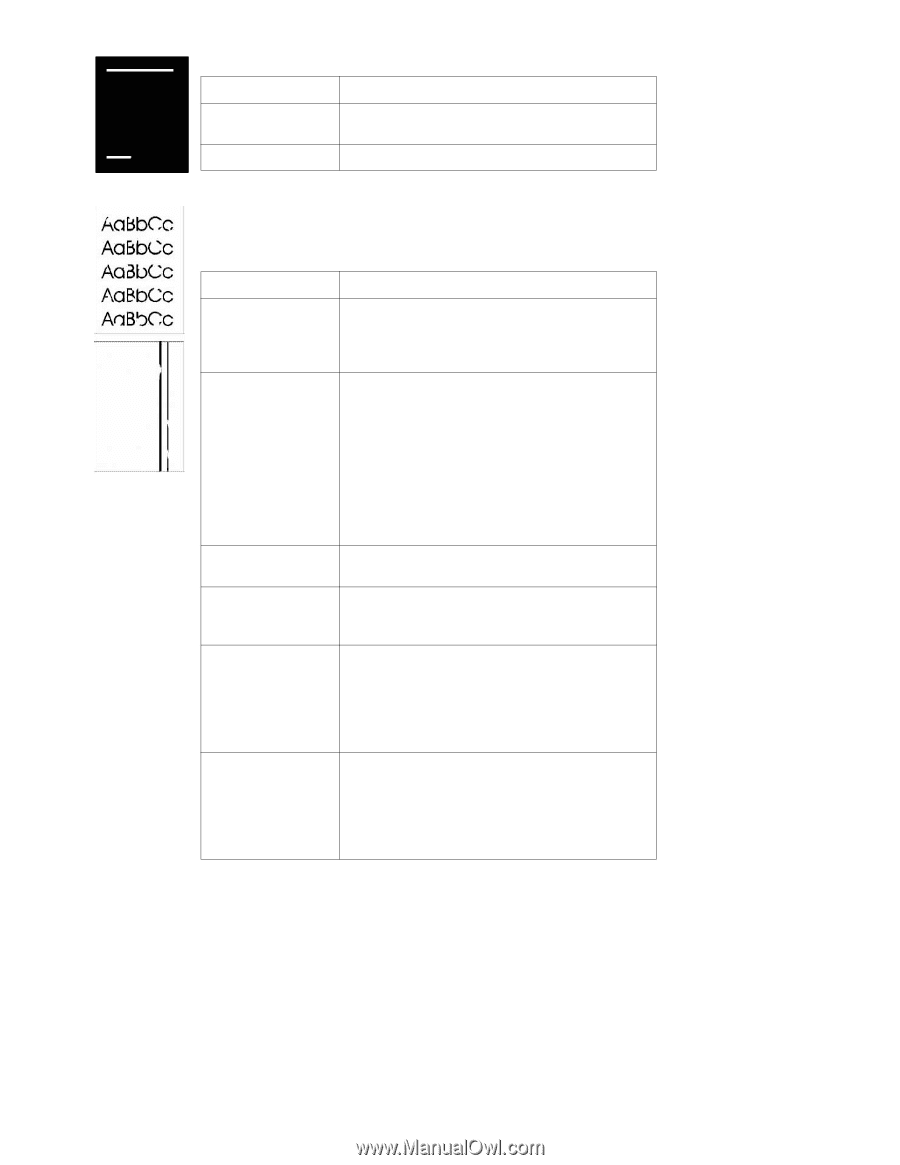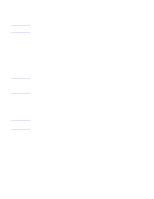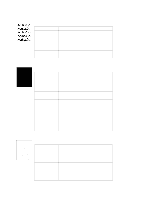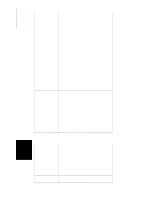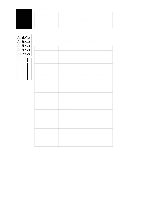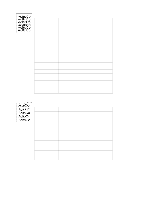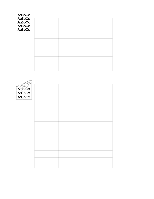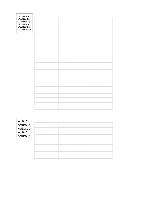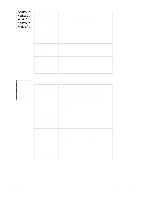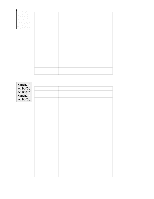HP 2100 Service Manual - Page 125
Blank Spots, Possible Cause
 |
UPC - 873662008284
View all HP 2100 manuals
Add to My Manuals
Save this manual to your list of manuals |
Page 125 highlights
Blank Spots Possible Cause Empty or defective Toner Cartridge. Action Replace the Toner Cartridge. See also "Dropouts" (page 118). Character Voids Class 1: Small sections of characters are missing toner. Class 2: Small sections of thin vertical lines are missing. Possible Cause Action Paper surface too User paper with correct finish (smoothness) meeting rough. Toner migrates HP specifications. See "Media Troubleshooting" to low spots, leaving (page 129). higher areas void. Printing on wrong side Check for the arrow on the paper wrapper. Be sure of paper. The label on paper is loaded with the arrow pointing down in the the ream of paper paper trays, or arrow pointing up in Tray 1. If the indicates which side paper does not have an arrow, try printing on the to print on. The other side. different surface properties of some papers may cause problems if loaded wrong side up. High moisture in paper. User paper that meets HP specifications. See "Media Troubleshooting" (page 129). Paper surface too smooth for proper toner adhesion. User paper with correct finish (smoothness) meeting HP specifications. See "Media Troubleshooting" (page 129). Bad transparencies. Transparencies can have this problem because they are not designed for proper toner adhesion. Try another brand of transparency. Bad Transfer Roller. If Clean the Transfer Roller using a dry, lint-free cloth. the Transfer Roller DO NOT touch the Transfer Roller with bare skin. If has finger oils on its the problem persists, replace the Transfer Roller surface, is dirty or Assembly. worn out, this problem can result. C4170-90959 Image Formation Troubleshooting 115