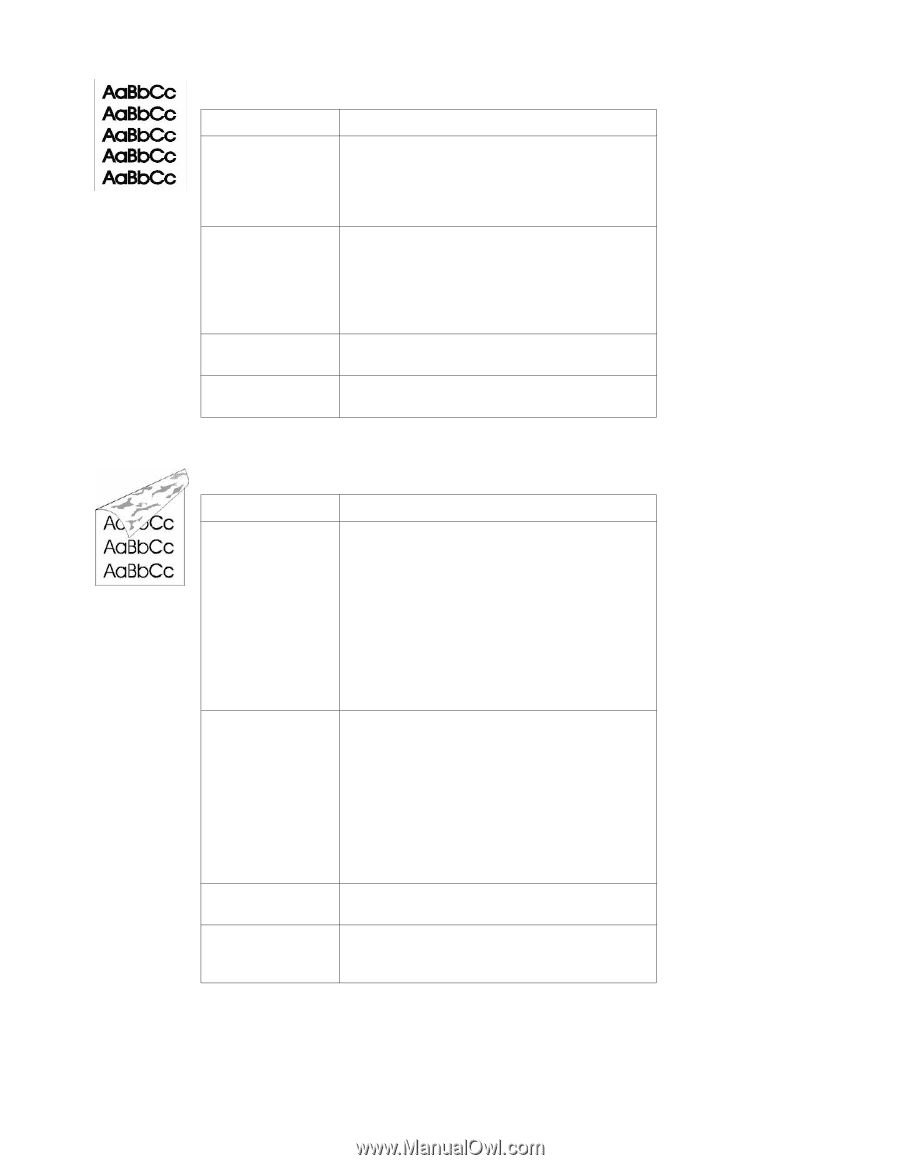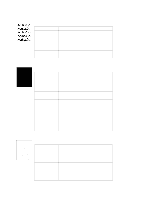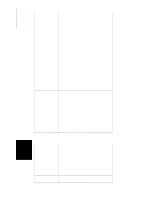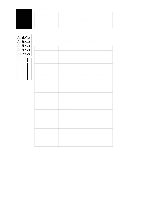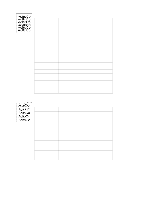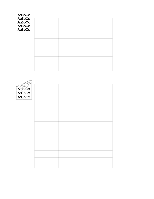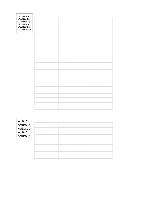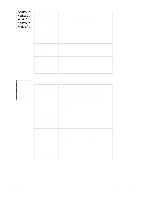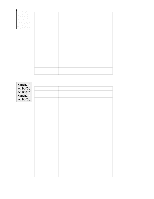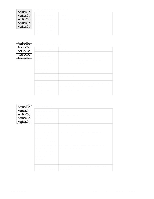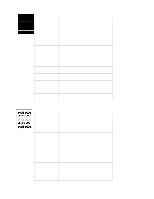HP 2100 Service Manual - Page 127
Dark Print, Possible Cause, Action, Dirt on Back, Print a cleaning See To Start Engine
 |
UPC - 873662008284
View all HP 2100 manuals
Add to My Manuals
Save this manual to your list of manuals |
Page 127 highlights
Dark Print Possible Cause Action Poor contact between Clean the contacts. Replace the contacts if the the drum grounding problem persists after cleaning. contact pin of the drive unit and the cartridge contact. Poor contact between Clean the contacts. Replace the contacts if the the primary bias problem persists after cleaning. contact on the Engine Controller Assembly and the cartridge contact Defective Laser Scanner Replace the Laser Scanner Defective Engine Replace the Engine Controller Assembly and the Controller Assembly Intermediate PCB. Dirt on Back Possible Cause Action Particles accumulate over time inside printer (Tray Separation Roller, Feed Roller, Transfer Roller, Fuser, Toner Cartridge). 1. Print at least 10 pages to see if the problem goes away. 2. Print a cleaning page. See "To Start Engine Cleaning" (page 60). Identify and clean the dirty part according to the "Repetitive Defect Ruler" (page 127). If dirt cannot be removed, replace the dirty part. 3. Check for toner leaks. Paper does not meet printer specifications or is stored improperly. 1. Print a few more pages to see if the problem corrects itself. 2. Turn over the stack of paper in the tray. Also try rotating the paper 180 degrees. Dirt on an internal roller Dirty feed belt, feed guide, or fuser entrance guide 3. Check the paper (or other print media) type and quality. Replace the paper, and advise the customer to use the recommended paper and store it properly. See "Media Troubleshooting" (page 129). Use the "Repetitive Defect Ruler" (page 127) to determine the dirty roller. Clean or replace it. Clean the dirty areas. C4170-90959 Image Formation Troubleshooting 117