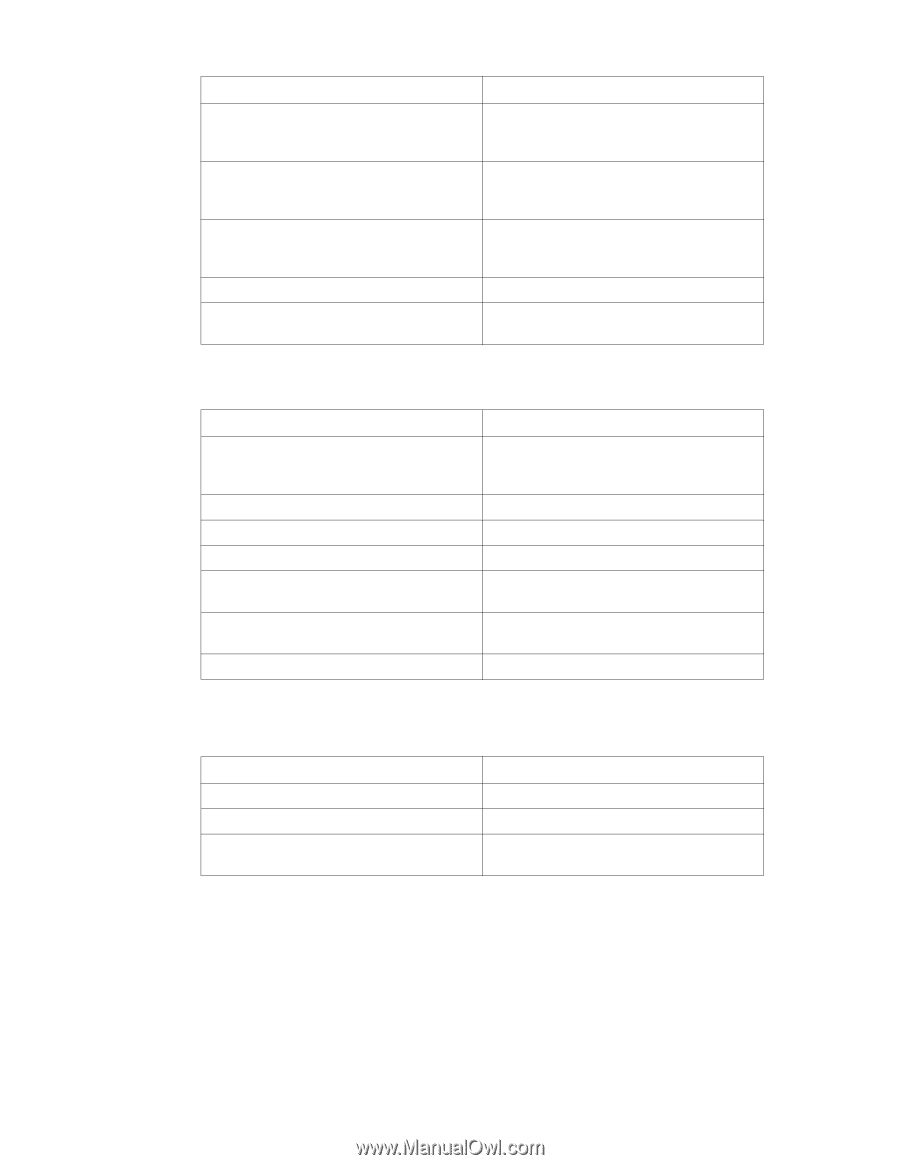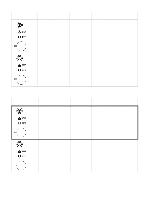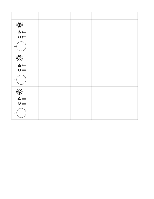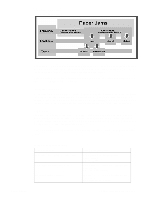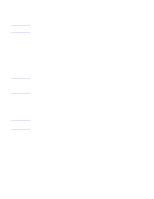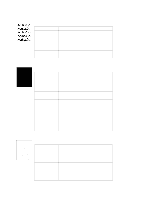HP 2100 Service Manual - Page 118
Media and Paper Handling Problems, Table 6-7. Internal Paper Jams, Possible Cause, Recommended Action
 |
UPC - 873662008284
View all HP 2100 manuals
Add to My Manuals
Save this manual to your list of manuals |
Page 118 highlights
Table 6-6. Input Paper Jams (continued) Possible Cause Recommended Action (*)Separation Pad Inspect / replace TBD(Tray1) RB2-2835-000CN (Tray2) RB2-3008-000CN (Tray3) Feed Rollers Inspect and replace TBD (Tray1) TBD (Tray2) RB2-3490-0000CN(Tray3) Solenoids Inspect and replace SL504 (Tray1) SL501 (Tray2) SL2001 (Tray3) Paper Feeder PCB (Tray 3 only) defective Replace RG5-4277-000CN Engine Controller Assembly/Intermediate PCB Replace RG5-4248-000CN (4249 220V) and RG5-4250-000CN Table 6-7. Internal Paper Jams Possible Cause Recommended Action Tray Photosensors blocked or inoperative Inspect and replace PS504 (Tray1) PS501 (Tray2) PS2001 (Tray3) Registration Assembly defective Replace RG5-4129-000CN Transfer Roller Assembly defective Replace RG5-4130-000CN Toner Cartridge defective Inspect and replace TBD Transport Assembly defective Inspect and replace Belts (RY7-5053-000CN) Rollers(RY7-5052-000CN) Engine Controller Assembly/Intermediate PCB Replace RG5-4248-000CN (4249 220V) and RG5-4250-000CN Fusing Assembly defective Replace RG5-4132-0000CN (includes PS503) Table 6-8. Output Paper Jams Possible Cause Recommended Action Fusing Assembly defective Replace RG5-4132-0000CN (includes PS503) Upper/Lower Face-Down Delivery Rollers RB2-2849-000CN and RF5-2604-000CN Engine Controller Assembly/Intermediate PCB Replace RG5-4248-000CN (4249 220V) and RG5-4250-000CN Media and Paper Handling Problems If the print engine seems fully functional, yet paper jams persist, the problem may lie in the quality and type of media being used. See "Media Troubleshooting" (page 129) for more information. 108 Chapter 6 Troubleshooting C4170-90959