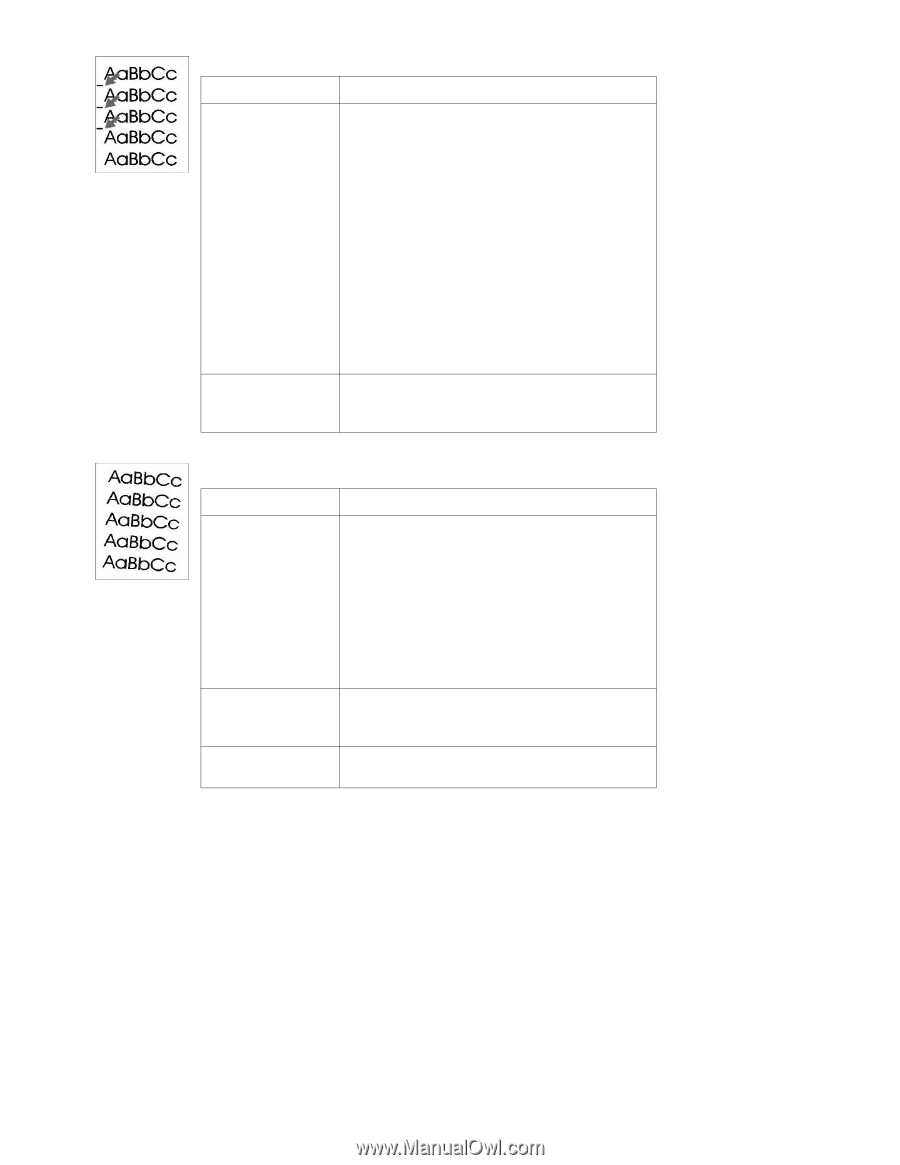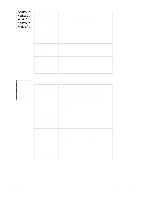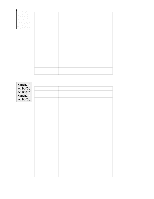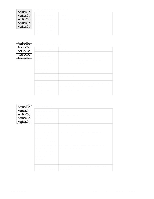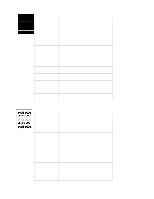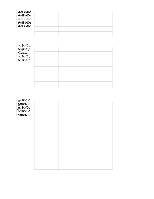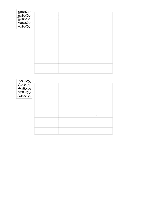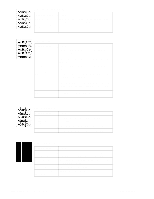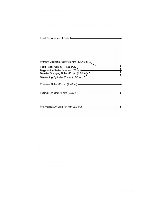HP 2100 Service Manual - Page 134
Possible Cause, Action, Repetitive Defects continued, Fusing Film unit. If
 |
UPC - 873662008284
View all HP 2100 manuals
Add to My Manuals
Save this manual to your list of manuals |
Page 134 highlights
Repetitive Defects (continued) Possible Cause Action Fuser is dirty or Clean the Fuser using alcohol. If the problem defective. If the defect persists, replace the Fuser. repeats 75 mm (2.95 inches) on the front of the page, the defect is associated with the Fusing Film unit. If the defect repeats at 63 mm (2.48 inches) on the back of the page, the defect is associated with the Pressure Roller. See also "Repetitive Defect Ruler" (page 127). Gears are worn, causing slippage or jumping. Inspect the gears driving the Toner Cartridge and the Fuser. Replace the Main Drive Assembly if necessary. Skew Possible Cause Action Paper does not meet printer specifications or is stored improperly. 1. Print a few more pages to see if the problem corrects itself. 2. Turn over the stack of paper in the tray. Also try rotating the paper 180 degrees. 3. Check the paper (or other print media) type and quality. Replace the paper, and advise the customer to use the recommended paper and store it properly. See "Media Troubleshooting" (page 129) Paper is not loaded Make sure paper is loaded correctly and that the correctly or trays are front and back paper tray guides fit properly against not adjusted properly. the paper stack. Registration Assembly Inspect the Registration Assembly and if replace if is defective. necessary. 124 Chapter 6 Troubleshooting C4170-90959