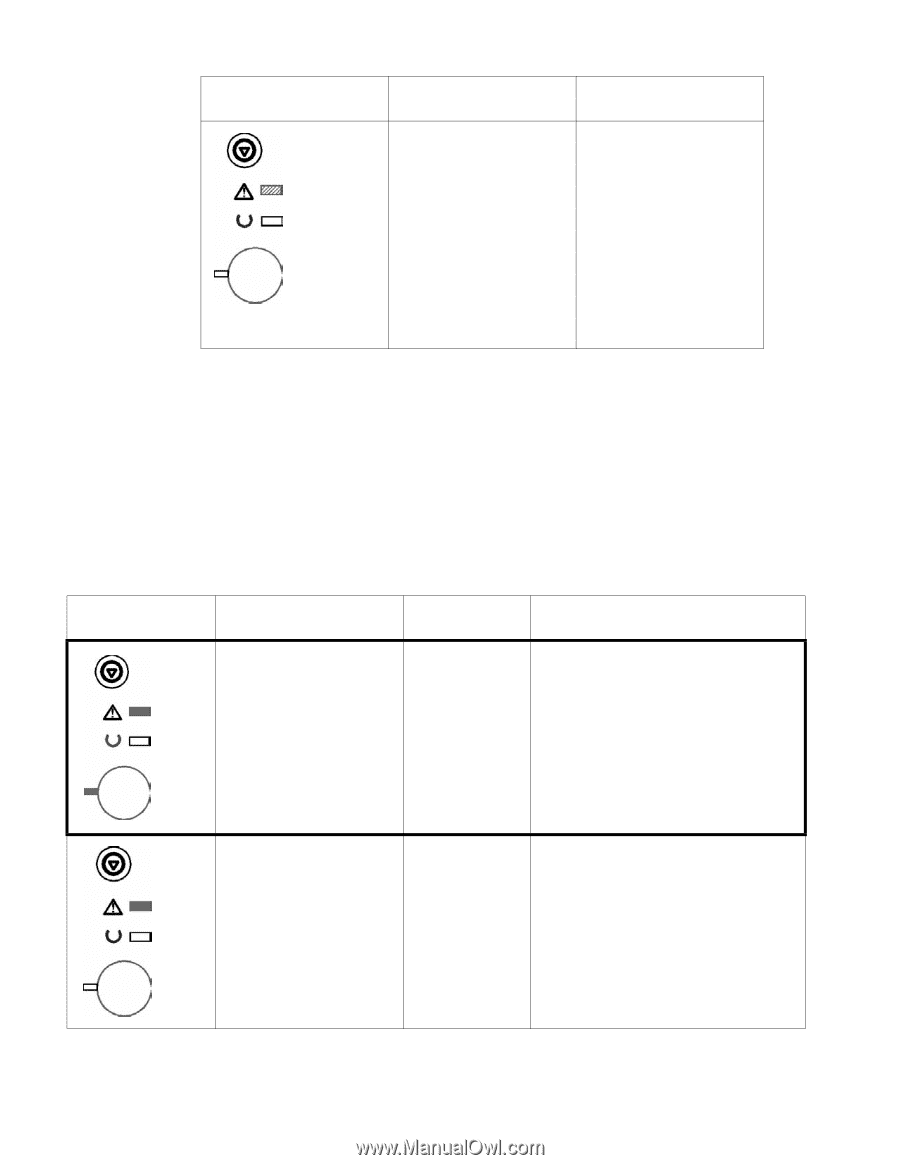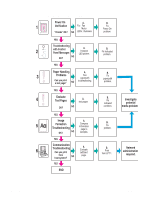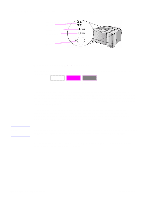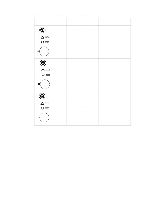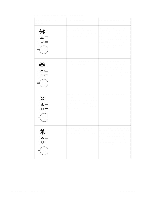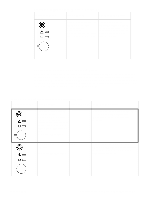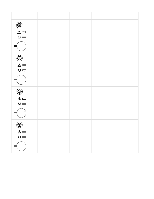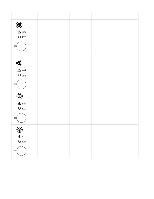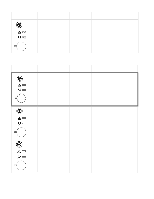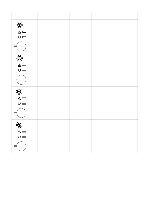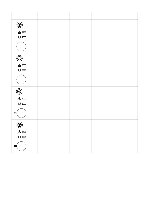HP 2100 Service Manual - Page 107
Continuable, Service, and Accessory Errors, the Status Log area of the Self Test / Configuration - printer clear memory
 |
UPC - 873662008284
View all HP 2100 manuals
Add to My Manuals
Save this manual to your list of manuals |
Page 107 highlights
Control Panel LED Attendance Messages (continued) Control Panel LED Pattern Error message Recommended Action Attention The printer requires Pressing the GO button attention for one of the causes the printer to attempt following reasons: to clear the paper jam. It may a door is open be necessary to clear the jam the toner cartridge is missing manually and push GO or paper is jammed in the printer close the top cover. Continuable, Service, and Accessory Errors More detailed information in the form of a secondary error message is available for each of the following three types of errors. The first entry in each of the following tables shows the primary error LED pattern. The remaining entries in each table illustrate the secondary error messages. The tables also contain information from the Status Log that typically appears in the Status Log area of the Self Test / Configuration Page. Table 6-3. Secondary Information about Continuable Errors Control Panel LED Pattern Error message Status Log Code Recommended Action Continuable Error. Pressing the GO button causes the printer to attempt to recover from the error and print whatever it can. If the recovery is unsuccessful, the printer will return to the continuable error state. (Primary Error Message) Press the GO button and continue printing, or press the GO and JOB CANCEL buttons simultaneously to view the secondary information. Memory Overflow (20 error) / 30016 Mem Full (Secondary Error Message) Press the GO button to print the transferred data (some data might be lost), then instruct the customer to simplify the print jobs or install additional memory. C4170-90959 Troubleshooting with Control Panel Messages 97