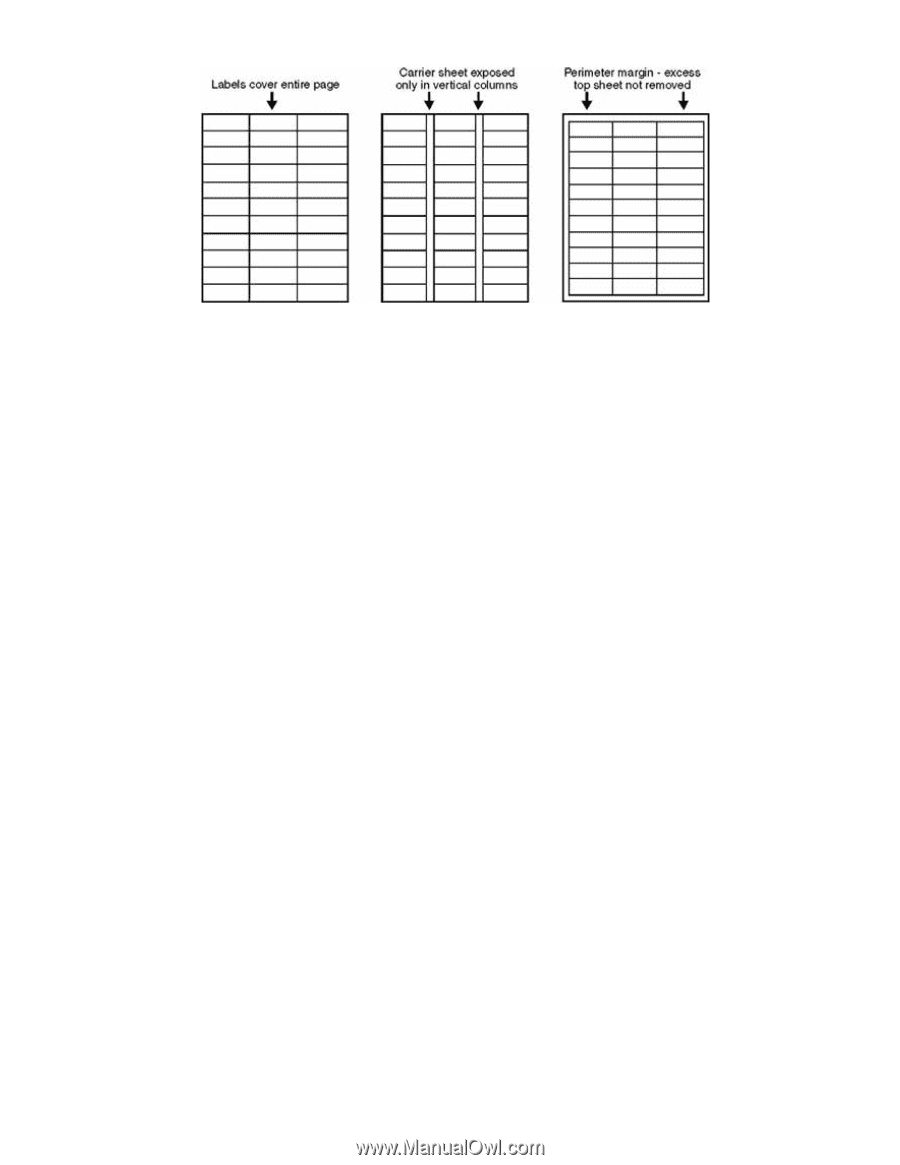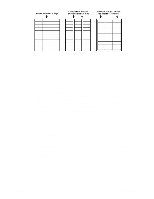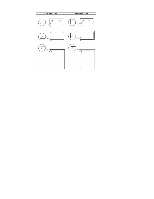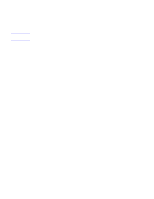HP 2100 Service Manual - Page 144
Envelopes, uneven printing surfaces. - laserjet windows 7 compatibility
 |
UPC - 873662008284
View all HP 2100 manuals
Add to My Manuals
Save this manual to your list of manuals |
Page 144 highlights
Envelopes It is difficult to specify types of envelopes that will work on HP LaserJet printers, because of the variety of folds and cuts available. It is very important to test a sample envelope before purchasing a large quantity. The specifications that apply to paper also apply to envelopes. Contact adhesives should be avoided. Following are a few recommendations for feeding envelopes: • Closely inspect the leading edge of the envelopes prior to feeding them into the printer. Ensure the leading edge is flat. Watch for envelope curl and "dog ears". If necessary, flatten the leading edge of the envelope prior to feeding. • Be patient! In manual feed mode, if the printer displays a message when the printer is ready to accept the next envelope, always wait for this message to appear without rushing envelopes through the printer. • Do not allow a large quantity of envelopes to accumulate in the output tray. If too many envelopes are allowed to accumulate they can interfere with the output path. • If available, use a rear output tray when printing envelopes. The main causes of problems with envelopes on HP LaserJet printers are: • folds (two or more thicknesses of paper), • edge creases (sharp or rounded), • glued edges (sealing when fused), • uneven printing surfaces. Here are some guidelines to follow: • Corner folds must be well-creased, with no more than two thicknesses of paper. • Envelopes must lay flat • Paper grain should be diagonal. • Adhesives must meet HP specifications for fusing compatibility. • Basis weight must not exceed 11 kg (24 lb.). See "Basis Weight Field Test" (page 38). • Under no circumstances should envelopes have clasps, snaps, windows, or use synthetic materials. Severe damage to the printer may result. 134 Chapter 6 Troubleshooting C4170-90959