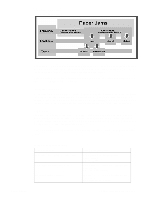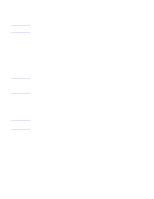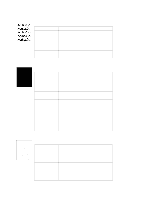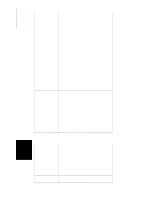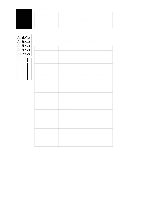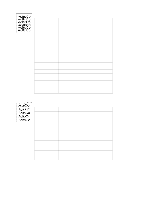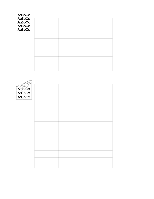HP 2100 Service Manual - Page 122
Image Defect Tables, Horizontal White Lines
 |
UPC - 873662008284
View all HP 2100 manuals
Add to My Manuals
Save this manual to your list of manuals |
Page 122 highlights
Image Defect Tables The quality of the printer's output is subject to the judgment of the user. This section of the manual helps define print quality defects and understand what factors affect print quality. The print samples shown in the following figures illustrate some print quality defects. Keep copies of print quality defects encountered in the field with an explanation of their causes for future reference. The image defects listed below are covered in the following tables. • "Black Lines (vertical)" (page 113) • "Black Page" (page 113) • "Blank Page" (page 113) • "Blank Spots" (page 114) • "Character Voids Class 1: Small sections of characters are missing toner. Class 2: Small sections of thin vertical lines are missing." (page 115) • "Creases" (page 116) • "Curl" (page 116) • "Dark Print" (page 117) • "Dirt on Back" (page 117) • "Distorted Image" (page 118) • "Dropouts" (page 118) • "Faded Print/Bubbles" (page 119) • "Gray Background" (page 120) • "Horizontal Black Lines" (page 121) • "Horizontal Dots" (page 121) • "Horizontal White Lines" (page 122) • "Light Print" (page 122) • "Loose Toner" (page 123) • "Repetitive Defects" (page 123) • "Skew" (page 124) • "Speckled Print" (page 125) • "Toner Smear" (page 125) • "Toner Specks" (page 126) • "Vertical Smudges" (page 126) • "Vertical White Lines" (page 126) 112 Chapter 6 Troubleshooting C4170-90959