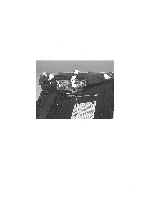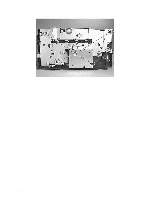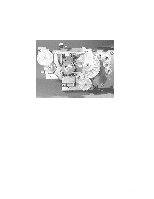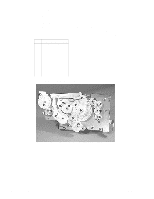HP 2100 Service Manual - Page 218
Printer Drive Assembly Gear Removal
 |
UPC - 873662008284
View all HP 2100 manuals
Add to My Manuals
Save this manual to your list of manuals |
Page 218 highlights
Printer Drive Assembly Gear Removal • Remove the following assemblies: • Remove the printer drive assembly. (See "Printer Drive Assembly Removal" (page 204) for instructions. • Remove the main motor. (See "Main Motor Removal" (page 206)for instructions.) • Remove the motor plate. (See "Motor Plate Removal" (page 207) for instructions.) 4 Remove any gear shown in figure 7-78 by following the steps listed below: Gear First Remove Gear(s) 1 N/A 21 3 N/A 4 N/A 5 7, 6, and 4 67 7 N/A 8 N/A 9 N/A 10 9 11 10 and 9 Figure 7-78Printer Drive Assembly 208 7 Removal and Replacement C4170-90959
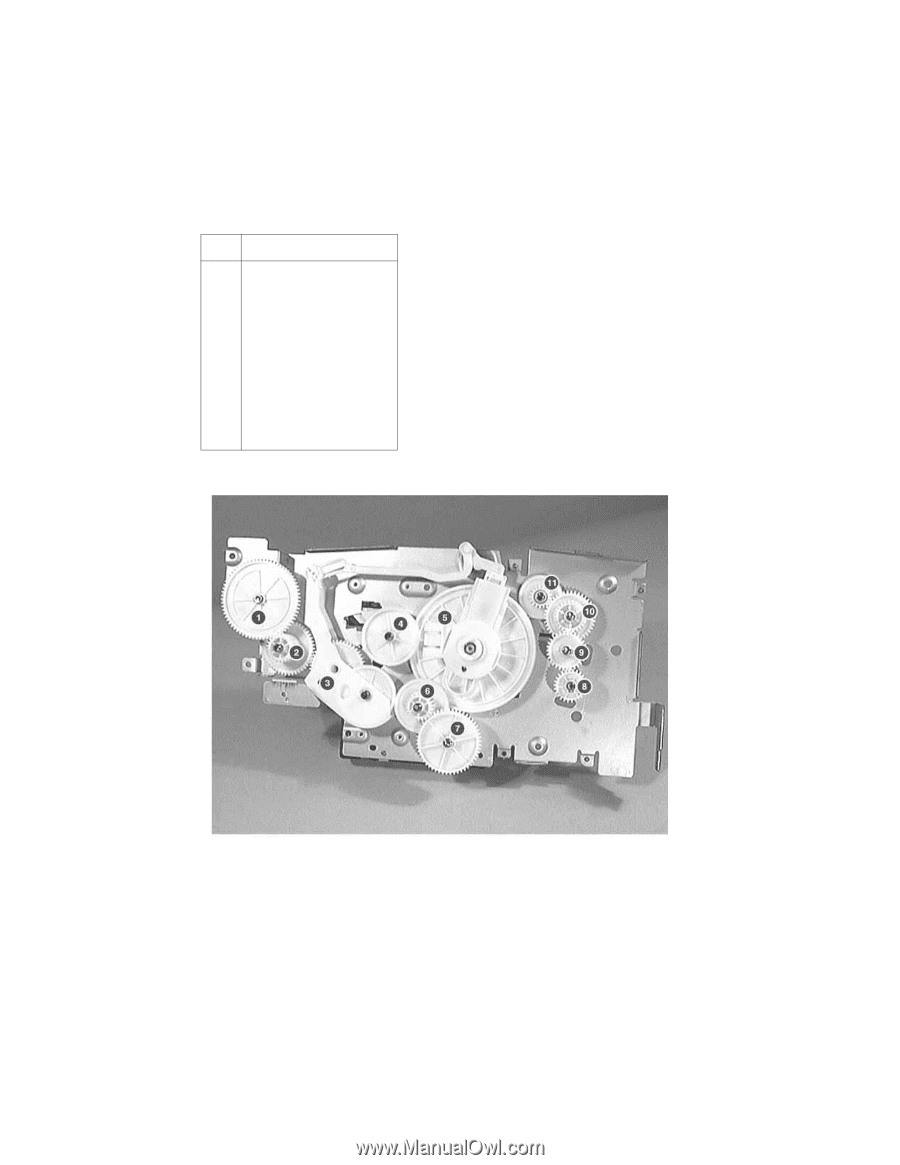
208
7 Removal and Replacement
C4170-90959
Printer Drive Assembly Gear Removal
•
Remove the following assemblies:
•
Remove the printer drive assembly. (See “Printer Drive Assembly Removal”
(page 204) for instructions.
•
Remove the main motor. (See “Main Motor Removal” (page 206)for instructions.)
•
Remove the motor plate. (See “Motor Plate Removal” (page 207) for instructions.)
4
Remove any gear shown in figure 7-78 by following the steps listed below:
Figure 7-78
Printer Drive Assembly
Gear
First Remove Gear(s)
1
2
3
4
5
6
7
8
9
10
11
N/A
1
N/A
N/A
7, 6, and 4
7
N/A
N/A
N/A
9
10 and 9