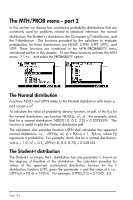HP 50g HP 50g_user's manual_English_HDPSG49AEM8.pdf - Page 156
Entering data
 |
UPC - 882780502291
View all HP 50g manuals
Add to My Manuals
Save this manual to your list of manuals |
Page 156 highlights
Chapter 16 Statistical Applications The calculator provides the following pre-programmed statistical features accessible through the keystroke combination ,Ù (the 5 key): Entering data Applications numbered 1, 2, and 4 in the list above require that the data be available as columns of the matrix ΣDAT. One way this can be accomplished is by entering the data in columns using the Matrix Writer, „², and then using function STOΣ to store the matrix into ΣDAT. For example, enter the following data using the Matrix Writer (see Chapters 8 or 9 in this guide), and store the data into ΣDAT: 2.1 1.2 3.1 4.5 2.3 1.1 2.3 1.5 1.6 2.2 1.2 2.5. The screen may look like this: Notice the variable @£DAT listed in the soft menu keys. A simpler way to enter statistical data is to launch a statistics application (such as Single-var, Frequencies or Summary stats, see first screenshot above) and press #EDIT#. This launches the Matrix Writer. Enter the data as before. In this case, when you exit the Matrix Writer, the data you have entered is automatically saved in ΣDAT. Page 16-1