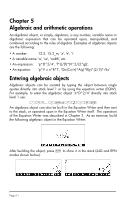HP 50g HP 50g_user's manual_English_HDPSG49AEM8.pdf - Page 72
Function DROITE: equation of a straight line, Reference
 |
UPC - 882780502291
View all HP 50g manuals
Add to My Manuals
Save this manual to your list of manuals |
Page 72 highlights
NOTE: When using trigonometric functions and their inverses with complex numbers the arguments are no longer angles. Therefore, the angular measure selected for the calculator has no bearing in the calculation of these functions with complex arguments. Function DROITE: equation of a straight line Function DROITE takes as argument two complex numbers, say, x1 + iy1 and x2+iy2, and returns the equation of the straight line, say, y = a + bx, that contains the points (x1, y1) and (x2, y2). For example, the line between points A(5, -3) and B(6, 2) can be found as follows (example in Algebraic mode): Function DROITE is found in the command catalog (,N). If the calculator is in APPROX mode, the result will be Y = 5.*(X-5.)-3. Reference Additional information on complex number operations is presented in Chapter 4 of the calculator's user's guide. Page 4-7