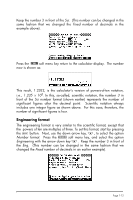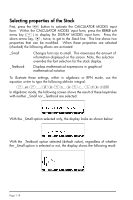HP 50g HP 50g_user's manual_English_HDPSG49AEM8.pdf - Page 27
Explanation of CAS settings, Non-Rational, Numeric, _Approx, _Complex, _Verbose, _Step/Step, _Incr Pow - applications
 |
UPC - 882780502291
View all HP 50g manuals
Add to My Manuals
Save this manual to your list of manuals |
Page 27 highlights
Non-Rational options above). Unselected options will show no check mark in the underline preceding the option of interest (e.g., the _Numeric, _Approx, _Complex, _Verbose, _Step/Step, _Incr Pow options above). • After having selected and unselected all the options that you want in the CAS MODES input form, press the @@@OK@@@ soft menu key. This will take you back to the CALCULATOR MODES input form. To return to normal calculator display at this point, press the @@@OK@@@ soft menu key once more. Explanation of CAS settings • Indep var: The independent variable for CAS applications. Typically, VX = 'X'. • Modulo: For operations in modular arithmetic this variable holds the modulus or modulo of the arithmetic ring (see Chapter 5 in the calculator's user's guide). • Numeric: If set, the calculator produces a numeric, or floating-point result, in calculations. Note that constants will always be evaluated numerically. • Approx: If set, Approximate mode uses numerical results in calculations. If unchecked, the CAS is in Exact mode, which produces symbolic results in algebraic calculations. • Complex: If set, complex number operations are active. If unchecked the CAS is in Real mode, i.e., real number calculations are the default. See Chapter 4 for operations with complex numbers. • Verbose: If set, provides detailed information in certain CAS operations. • Step/Step: If set, provides step-by-step results for certain CAS operations. Useful to see intermediate steps in summations, derivatives, integrals, polynomial operations (e.g., synthetic division), and matrix operations. • Incr Pow: Increasing Power, means that, if set, polynomial terms are shown in increasing order of the powers of the independent variable. • Rigorous: If set, calculator does not simplify the absolute value function |X| to X. • Simp Non-Rational: If set, the calculator will try to simplify non-rational expressions as much as possible. Page 1-16