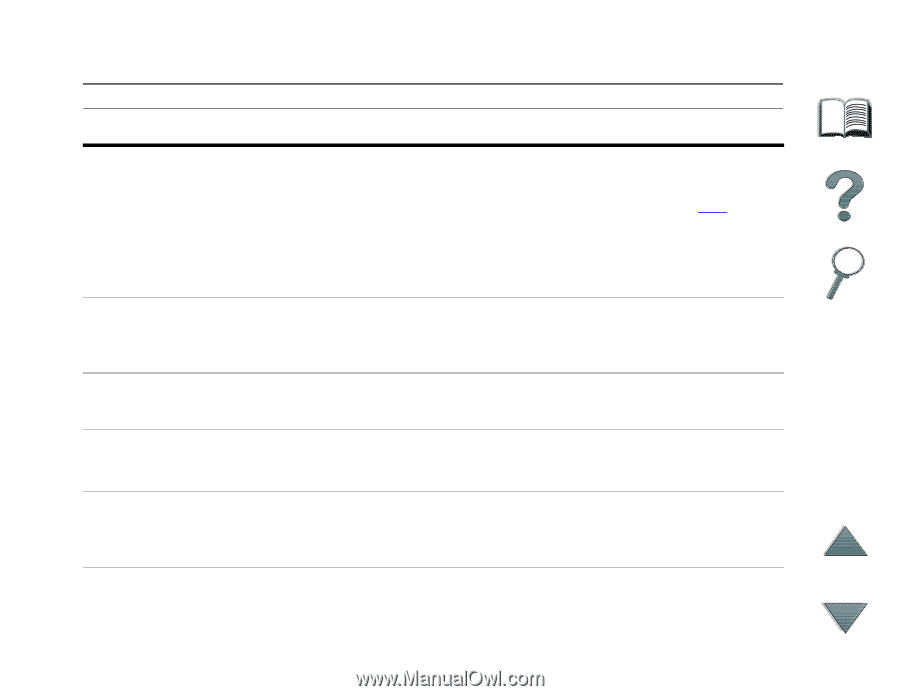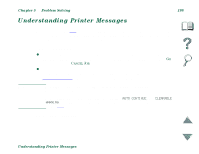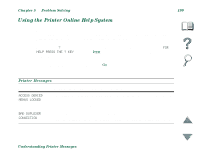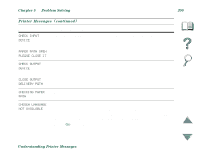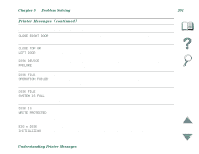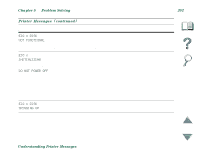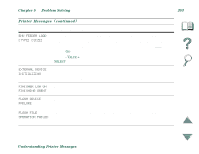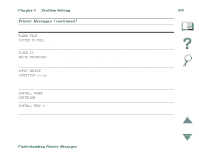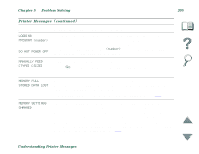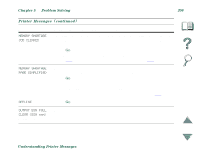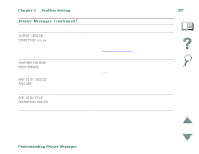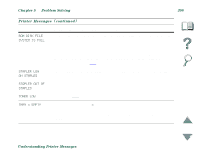HP 8100n HP LaserJet 8100, 8100 N, 8100 DN Printers - User Guide - Page 203
Env Feeder Load, Type] [size], External Device, Initializing, Finisher Low On, Finishing Agent
 |
UPC - 088698296417
View all HP 8100n manuals
Add to My Manuals
Save this manual to your list of manuals |
Page 203 highlights
Chapter 5 Problem Solving 203 Printer Messages (continued) Message ENV FEEDER LOAD [TYPE] [SIZE] Explanation or Recommended Action Load the requested envelope type and size into the envelope feeder. Make sure the envelope size and type are set correctly from the Paper Handling Menu in the printer's control panel (page 360). Press GO if the desired envelope is already loaded in the feeder. Press - VALUE + to scroll through the available types and sizes. Press SELECT to accept the alternate type or size. EXTERNAL DEVICE INITIALIZING When an external paper handling device is connected to the printer, it must have 10 seconds to initialize after boot or after coming out of Power Save mode. FINISHER LOW ON FINISHING AGENT The finishing device is running out of its finishing material and needs to be refilled. FLASH DEVICE FAILURE The flash DIMM had a critical failure and no longer can be used. Remove the flash DIMM and replace it with a new one. FLASH FILE OPERATION FAILED The requested operation could not be performed. You might have attempted an illegal operation, such as trying to download a file to a non-existent directory. Understanding Printer Messages