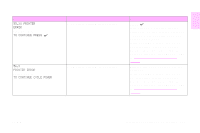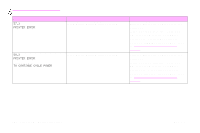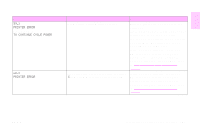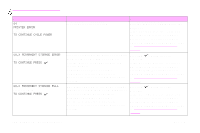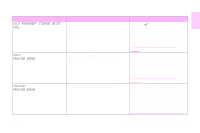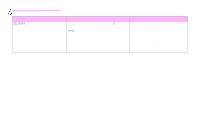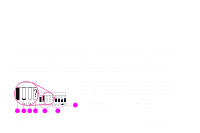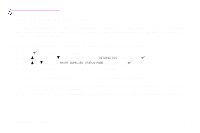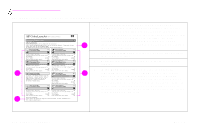HP 9500hdn HP Color LaserJet 9500nand 9500hdn - User Guide - Page 169
X PERMANENT STORAGE WRITE, PRINTER ERROR, Turn the printer off, reseat the duplexer
 |
UPC - 808736429689
View all HP 9500hdn manuals
Add to My Manuals
Save this manual to your list of manuals |
Page 169 highlights
Message 68.X PERMANENT STORAGE WRITE FAIL 69.X PRINTER ERROR 79.XXXX PRINTER ERROR Description or explanation Recommended action 6 The printer NVRAM is failing to write. Pressing should clear the Printing can continue, but some message. unexpected functions might occur If this message persists, contact an because an error occurred in permanent HP-authorized service or support storage. provider. (See "Customer support options worldwide" on page 214, or go to http://www.hp.com/support/ lj9500.) A temporary printing error occurred. Turn the printer off, reseat the duplexer, and then turn the printer on. If this message persists, contact an HP-authorized service or support provider. (See "Customer support options worldwide" on page 214, or go to http://www.hp.com/support/ lj9500.) A critical hardware error occurred. Turn the printer off, and then turn the printer on. If the message persists, contact an HP-authorized service or support provider. (See "Customer support options worldwide" on page 214, or go to h t t p : / / w w w. h p. c o m / s u p po r t / l j 9 5 0 0.) ENWW Interpreting control panel messages 167