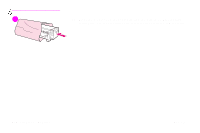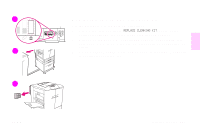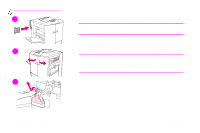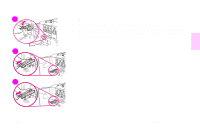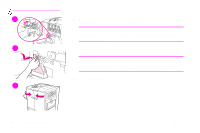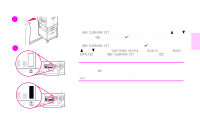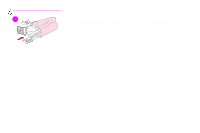HP 9500hdn HP Color LaserJet 9500nand 9500hdn - User Guide - Page 208
Slide the new toner collection bottle down and snap it into place against
 |
UPC - 808736429689
View all HP 9500hdn manuals
Add to My Manuals
Save this manual to your list of manuals |
Page 208 highlights
http://www.hp.com/support/lj9500 10 11 12 10 Rotate the blue cleaner handle up and firmly push it to the right until it snaps into place. Note If the handle does not snap into place, make sure that the transfer cleaner is pushed all the way in. 11 Slide the new toner collection bottle down and snap it into place against the printer. Note If the bottle does not snap into place, make sure that the blue transfer cleaner handle and the green lever are in the up position. 12 Close the front doors. 206 Chapter 7 - Supplies Rev. 1.0

206
Chapter 7 – Supplies
Rev. 1.0
10
Rotate the blue cleaner handle up and firmly push it to the right until it snaps
into place.
Note
If the handle does not snap into place, make sure that the transfer cleaner is
pushed all the way in.
11
Slide the new toner collection bottle down and snap it into place against the
printer.
Note
If the bottle does not snap into place, make sure that the blue transfer
cleaner handle and the green lever are in the up position.
12
Close the front doors.
10
11
12