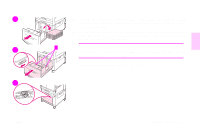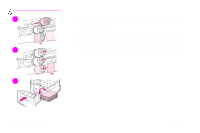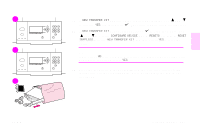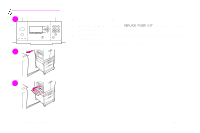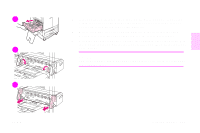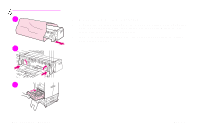HP 9500hdn HP Color LaserJet 9500nand 9500hdn - User Guide - Page 197
and pull the tray out of the printer., If you do not see the switch on the right side of the tray
 |
UPC - 808736429689
View all HP 9500hdn manuals
Add to My Manuals
Save this manual to your list of manuals |
Page 197 highlights
22 22 If you do not have tray 4, you have three large rollers remaining; go to step 28. If you have tray 4, pull it out of the printer until it stops. Remove all of the media from the tray. 23 Locate the blue switches (1) near the bottom and on the inside of both sides of the tray. Slide the switches toward you. Hold the switches in this position and pull the tray out of the printer. 7 23 1 Note If you do not see the switch on the right side of the tray, make sure that you have removed the stack of media. 24 Locate the three large rollers inside the opening. 24 ENWW Installing supplies 195

ENWW
Installing supplies
195
7
22
If you do not have tray 4, you have three large rollers remaining; go to step
28. If you have tray 4, pull it out of the printer until it stops. Remove all of the
media from the tray.
23
Locate the blue switches (1) near the bottom and on the inside of both sides
of the tray. Slide the switches toward you. Hold the switches in this position
and pull the tray out of the printer.
Note
If you do not see the switch on the right side of the tray, make sure that you
have removed the stack of media.
24
Locate the three large rollers inside the opening.
22
23
24
1