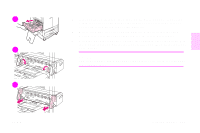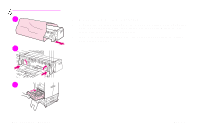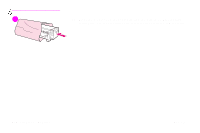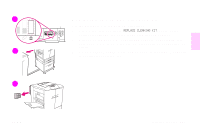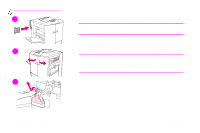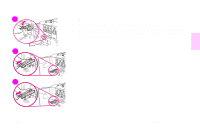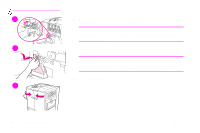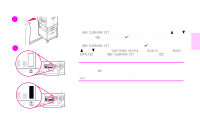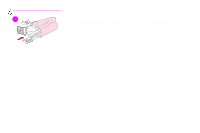HP 9500hdn HP Color LaserJet 9500nand 9500hdn - User Guide - Page 206
you, up, and out of the holder. Set the bottle aside for recycling., If toner gets on your hands
 |
UPC - 808736429689
View all HP 9500hdn manuals
Add to My Manuals
Save this manual to your list of manuals |
Page 206 highlights
http://www.hp.com/support/lj9500 4 5 6 4 Remove the new filter from its packaging and insert the filter into the slot. CAUTION Do not print without a filter installed. 5 Open the front doors. 6 Grasp the clear top of the toner collection bottle and pull the bottle toward you, up, and out of the holder. Set the bottle aside for recycling. Note If toner gets on your hands, wash them with cold water. If toner gets on your clothing, wipe the clothing with a dry cloth and wash it in cold water. Hot water sets toner into fabric. 204 Chapter 7 - Supplies Rev. 1.0

204
Chapter 7 – Supplies
Rev. 1.0
4
Remove the new filter from its packaging and insert the filter into the slot.
CAUTION
Do not print without a filter installed.
5
Open the front doors.
6
Grasp the clear top of the toner collection bottle and pull the bottle toward
you, up, and out of the holder. Set the bottle aside for recycling.
Note
If toner gets on your hands, wash them with cold water. If toner gets on your
clothing, wipe the clothing with a dry cloth and wash it in cold water. Hot
water sets toner into fabric.
4
5
6