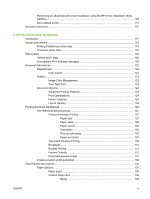About tab features
............................................................................................................................
182
5
HP Universal Print Drivers for Windows — PS and PCL 5
Introduction
.......................................................................................................................................
183
Access to print drivers
......................................................................................................................
185
Printing Preferences driver tabs
......................................................................................
185
Properties driver tabs
.......................................................................................................
186
Help system
......................................................................................................................................
187
What's this? Help
.............................................................................................................
187
Options Cannot be Combined messages
........................................................................
187
Advanced tab features
.....................................................................................................................
188
Paper/Output
...................................................................................................................
189
Copy Count
.....................................................................................................
189
Graphic
............................................................................................................................
190
Image Color Management
...............................................................................
190
True Type Font
................................................................................................
190
Document Options
...........................................................................................................
190
Advanced Printing Features
............................................................................
190
Print Optimizations – PCL 5 Universal Print Driver only
.................................
191
PostScript Output Options – PS Universal Print Driver only
...........................
191
Printer Features
..............................................................................................
192
Layout Options
................................................................................................
192
Printing Shortcuts tab features
.........................................................................................................
194
Factory Defaults
...............................................................................................................
195
User Guide Print Settings
................................................................................................
195
Document preview image
................................................................................................
195
Paper/Quality tab features
................................................................................................................
196
Paper Options
..................................................................................................................
197
Paper sizes
.....................................................................................................
197
Custom Paper Size
.........................................................................................
198
Name
..............................................................................................
198
Paper size
.......................................................................................
198
Units
...............................................................................................
198
Custom width and height control limits
...........................................
199
Paper source
...................................................................................................
199
Paper type
.......................................................................................................
199
Special pages
..................................................................................................
201
Covers
............................................................................................
201
Print pages on different paper
........................................................
201
Document preview image
................................................................................................
202
Print Quality
.....................................................................................................................
203
Print Quality
.....................................................................................................
203
Gloss Level
.....................................................................................................
203
viii
ENWW