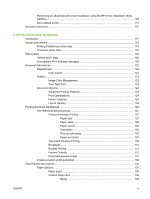Gloss Level driver settings
.............................................................
203
Effects tab features
..........................................................................................................................
204
Resizing Options
..............................................................................................................
204
Actual Size
......................................................................................................
205
Print Document On
.........................................................................................
205
Scale to Fit
.....................................................................................................
205
% of Actual Size
..............................................................................................
205
Document preview image
................................................................................................
206
Watermarks
.....................................................................................................................
206
Current watermarks
.........................................................................................
207
Watermark Message
.......................................................................................
208
Message Angle
...............................................................................................
208
Font Attributes
.................................................................................................
208
Default watermark settings
..............................................................................
210
Finishing tab features
.......................................................................................................................
211
Document Options
...........................................................................................................
211
Print on Both Sides
.........................................................................................
212
Print on both sides automatically
....................................................
212
Print on both sides manually
..........................................................
213
Flip Pages Up
..................................................................................................
214
Booklet layout
..................................................................................................
215
Book and Booklet Printing
..............................................................
215
Pages per Sheet
.............................................................................................
216
Print Page Borders
..........................................................................................
216
Page Order
......................................................................................................
216
Document preview image
................................................................................................
217
Orientation
.......................................................................................................................
217
Job Storage tab features
..................................................................................................................
219
Status group box
..............................................................................................................
221
Job Storage Mode
...........................................................................................................
221
Off
...................................................................................................................
221
Proof and Hold
...............................................................................................
221
Personal Job
...................................................................................................
222
Quick Copy
......................................................................................................
222
Stored Job
.......................................................................................................
222
PIN to print
.......................................................................................................................
223
Job Notification Options
...................................................................................................
223
User Name
.......................................................................................................................
223
Job Name
........................................................................................................................
224
Use job-storage features when printing
...........................................................................
224
Release a job-storage print job
.......................................................................
225
Deleting a job-storage print job
.......................................................................
225
Color tab features
.............................................................................................................................
226
Color Options
...................................................................................................................
227
ENWW
ix