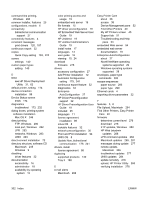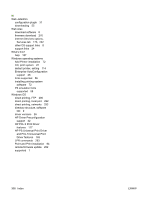HP CP3525x HP Color LaserJet CP3525 Series Printers - Software Technical Refer - Page 327
HP driver Diagnostic Printer, Support tab, HP Printer
 |
UPC - 883585892105
View all HP CP3525x manuals
Add to My Manuals
Save this manual to your list of manuals |
Page 327 highlights
Printing Shortcuts tab paper size options 128 paper type options 127 printing-system software about 7 availability 8 installation 89 installation options 23 installation, Macintosh 245 license agreement, installation 89 Macintosh 244 Macintosh, availability 259 requirements 7 software CD, Windows 22 printing-system software, install license agreement 98 proof and hold 162, 221 PS emulation fonts 58 PS files, command-line printing 290 PS Universal Print Driver 183 R raster compression HP PCL 5 Universal Print Driver 192 Recommended Installation choosing 23 regional versions, CD 9 remote firmware updates about 276 determine current firmware level 276 downloading 276 FTP, Windows 280 HP Web Jetadmin 288 LPR commands 284 Macintosh 265, 281 messages 277 troubleshoot 277 UNIX 284 verifying installation 278 Windows network 283 Windows, using local port 282 RFU. See remote firmware updates RTF files viewing 15 S screen-readable documentation 16 security features 5 settings continuous export 32 locking 32 software embedded Web server 54 software license agreement 89, 98 Special Pages covers 140 sRGB Vivid (sRGB) 230 standard output bin capacity 4 status Macintosh supplies 261, 271 storage, job Macintosh 268 supplies Macintosh status 261, 271 order 47 ordering 24 Support tab, HP Printer Utility 262 system requirements printing-system software 7 T TCP/IP port creation 80 text files, command-line printing 290 transparencies, paper type commands 300 Tray 1 paper information 298 Tray 3 paper information 298 trays Alternative Letterhead Mode 125 duplex unit 180 included 6, 295 Macintosh configuration 267 paper source commands 295 paper type commands 299 specify paper size 175, 235 tray 3 180 troubleshoot diagnostics 173, 232 firmware upgrades 277 HP driver Diagnostic Printer Check Tool 33 troubleshooting Macintosh setup 257 TrueType fonts included 4 tutorial CD tutorial 18 TXT files, command-line printing 290 typefaces included 4 U uninstall products 115 uninstallation Macintosh printing system 257 universal print drivers PCL 5 183 PS 183 UNIX OS direct printing 293 driver availability 8 print-ready printing 293 remote firmware update 284 Update Now feature steps to activate 29 updating firmware remotely. See remote firmware update Upload fonts Configuration Settings menu 265 USB direct-connect installation 72 user guide HP Driver Preconfiguration 19 print 17 viewing 16 User Name 223 V version numbers print drivers 26 ENWW Index 307