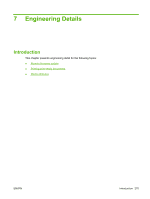HP CP3525x HP Color LaserJet CP3525 Series Printers - Software Technical Refer - Page 291
Supplies Management, Continue Printing in Black-Only Mode
 |
UPC - 883585892105
View all HP CP3525x manuals
Add to My Manuals
Save this manual to your list of manuals |
Page 291 highlights
The following options are available in the The highest priority service drop-down menu: ● Port 9100 (default) ● IPP ● LPD-RAW ● LPD-TEXT ● LPD-AUTO ● LPD-BINPS After you select a new setting, click Apply Now to save it. Supplies Management Click Supplies Management in the Configuration Settings menu to open the Replace Supplies screen. Figure 6-24 Replace Supplies screen The settings on this screen prompt the product to stop printing at a certain threshold (a specific number of pages in the tray). By default, the Stop At Supply Out setting is selected. To prompt the product to stop printing at a different threshold, select Stop at Supply Low and type a value in the Low Threshold (0-100) field. When the number of sheets in the tray reaches this value, the product stops printing. You can also specify the product behavior when the color print cartridges run out. By default, the Continue Printing in Black-Only Mode is selected. To prompt the product to stop instead of continuing to print using the black cartridge, select Stop. Click Apply Now to save the new settings. ENWW HP Printer Utility for Macintosh 271