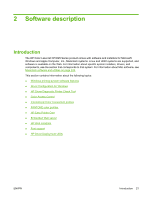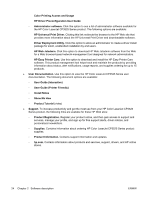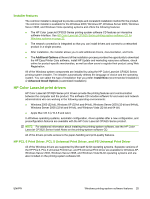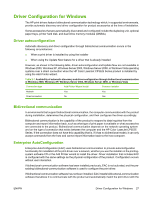HP CP3525x HP Color LaserJet CP3525 Series Printers - Software Technical Refer - Page 42
Windows printing-system software features, Printing system and installer - parts
 |
UPC - 883585892105
View all HP CP3525x manuals
Add to My Manuals
Save this manual to your list of manuals |
Page 42 highlights
Windows printing-system software features This section contains information about the following topics: ● Printing system and installer ● HP Color LaserJet print drivers Printing system and installer The following sections contain information about the printing-system software and the installer on the software CD that came with the product. HP Color LaserJet CP3525 Series printing-system software CD for Windows systems For the Microsoft Windows environment (Windows 2000, Windows XP, Windows Server 2003, Windows Server 2008, and Windows Vista), the HP Color LaserJet CP3525 Series printing-system software CD provides an interactive CD browser that you can use to install the print drivers and related components, and to gain access to online user documentation and optional HP software. The following figure shows the main screen of the HP Color LaserJet CP3525 Series printing-system software CD (part of the interactive CD browser), which appears when you insert the printing-system software CD in a CD-ROM drive. If the screen does not appear when you insert the software CD, follow these steps to open the CD browser: 1. In Windows Vista, click the Start button, click All Programs, and then click Accessories. For all other Windows operating systems, click Start. 2. Click Run. 22 Chapter 2 Software description ENWW