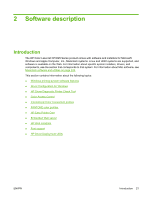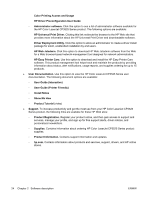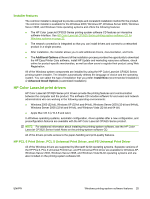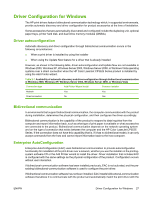HP CP3525x HP Color LaserJet CP3525 Series Printers - Software Technical Refer - Page 43
Install Documentation and Optional Software, Embedded Web Server Guide - color laserjet cp3525 driver windows 7
 |
UPC - 883585892105
View all HP CP3525x manuals
Add to My Manuals
Save this manual to your list of manuals |
Page 43 highlights
3. Click Browse.... and navigate to the root directory of the software CD. 4. Double-click the SETUP.EXE file to start the installer. Figure 2-1 Installation software CD browser The main screen of the software CD contains installation and documentation options in the left panel. As you move the cursor over each option, a description of the option appears under the product banner. The following options are available on the main screen of the printing-system software CD. ● Install Now. The HP Driver Installation Utility (HPDIU) guides you through the HP Color LaserJet CP3525 Series printing-system software installation. When you click Install Now, only the HP PCL 6 driver, screen fonts, and user guide are installed. ● Advanced Install Options. Provides you with the flexibility to select the drivers and software components to install. The following options are available when you click this option: ◦ Install PCL 6 Driver ◦ Install PS Driver ◦ Install Documentation and Optional Software ◦ Administrator Documentation. Use this option to view the HP Color LaserJet CP3525 Series administrator documentation. The following document options are available: Embedded Web Server Guide HP Jetdirect Guide ENWW Windows printing-system software features 23