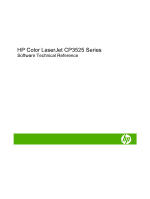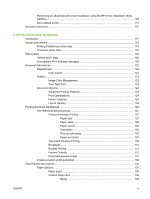Driver Configuration for Windows
......................................................................................................
27
Driver autoconfiguration
.....................................................................................................
27
Bidirectional communication
..............................................................................................
27
Enterprise AutoConfiguration
............................................................................................
27
Update Now
.......................................................................................................................
29
HP Driver Preconfiguration
................................................................................................
30
Lockable features
.............................................................................................
32
Continuous export
............................................................................................
32
HP Driver Diagnostic Printer Check Tool
...........................................................................................
33
Color Access Control
..........................................................................................................................
34
International Color Consortium profiles
..............................................................................................
36
PANTONE color profiles
.....................................................................................................................
37
HP Easy Printer Care
.........................................................................................................................
38
Installation
..........................................................................................................................
38
Access
...............................................................................................................................
38
Find Other Printers
............................................................................................................
40
HP Easy Printer Care – Overview tab
...............................................................................
45
HP Easy Printer Care – Support tab
..................................................................................
50
Device Management
.........................................................................................
52
Troubleshooting and Help
.................................................................................
53
Embedded Web server
.......................................................................................................................
54
HP Web Jetadmin
..............................................................................................................................
55
Font support
.......................................................................................................................................
56
Basic fonts
........................................................................................................................
56
Default fonts
.......................................................................................................................
56
HP Driver Deployment Utility
..............................................................................................................
62
3
Installing Windows printing-system components
Introduction
.........................................................................................................................................
71
General Microsoft Windows installation instructions
.........................................................................
72
Microsoft Windows installation for direct connections
.......................................................
72
Install from the printing-system CD
...................................................................
72
Install the print driver using the Microsoft Add Printer Wizard
...........................................
72
Use an existing port for a direct connection
......................................................
73
Create a new TCP/IP port for a direct connection
.............................................
80
Print sever connection
.......................................................................................
84
Microsoft Windows installation for computers on a network
..............................................
88
Point and Print installation for Windows 2000, XP, Server 2003, Server 2008, and
Vista
...................................................................................................................................
94
Detailed MS Windows installation instructions
...................................................................................
96
Perform the recommended print driver installation using the HP Driver Installation Utility
(HPDIU)
.............................................................................................................................
96
Use the Back, Next, Finish, and Cancel buttons
.............................................................
104
iv
ENWW