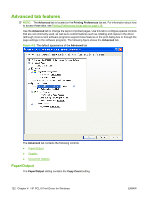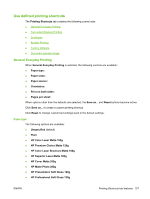HP CP3525x HP Color LaserJet CP3525 Series Printers - Software Technical Refer - Page 147
Use defined printing shortcuts, General Everyday Printing, Paper type - brochure
 |
UPC - 883585892105
View all HP CP3525x manuals
Add to My Manuals
Save this manual to your list of manuals |
Page 147 highlights
Use defined printing shortcuts The Printing Shortcuts tab contains the following control sets: ● General Everyday Printing ● Two-sided (Duplex) Printing ● Envelopes ● Booklet Printing ● Factory Defaults ● Document preview image General Everyday Printing When General Everyday Printing is selected, the following controls are available: ● Paper type: ● Paper sizes: ● Paper source: ● Orientation: ● Print on both sides: ● Pages per sheet: When options other than the defaults are selected, the Save as... and Reset buttons become active. Click Save as... to create a custom printing shortcut. Click Reset to change customized settings back to the default settings. Paper type The following options are available: ● Unspecified (default) ● Plain ● HP Color Laser Matte 105g ● HP Premium Choice Matte 120g ● HP Color Laser Brochure Matte 160g ● HP Superior Laser Matte 160g ● HP Cover Matte 200g ● HP Matte Photo 200g ● HP Presentation Soft Gloss 120g ● HP Professional Soft Gloss 120g ENWW Printing Shortcuts tab features 127