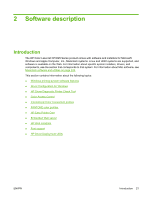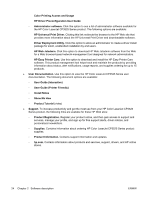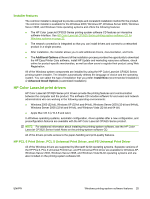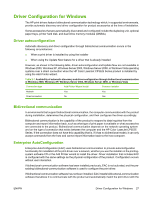HP CP3525x HP Color LaserJet CP3525 Series Printers - Software Technical Refer - Page 44
HP Driver Preconfiguration User Guide - color laserjet cp3525 driver download
 |
UPC - 883585892105
View all HP CP3525x manuals
Add to My Manuals
Save this manual to your list of manuals |
Page 44 highlights
Color Printing Access and Usage HP Driver Preconfiguration User Guide ◦ Administrator software. Click this option to see a list of administrator software available for the HP Color LaserJet CP3525 Series product. The following options are available: HP Universal Print Driver. Clicking this link redirects the browser to the HP Web site that provides more information about the HP Universal Print Driver and downloadable software. Driver Deployment Utility. Click this option to allow an administrator to create a driver install package for silent, unattended installation by end users. HP Web Jetadmin. Click this option to download HP Web Jetadmin software from the Web for a Web browser-based network-management tool designed for network administrators. HP Easy Printer Care. Use this option to download and install the HP Easy Printer Care software. This product management tool helps track and maintain the products by providing information about status, alert notifications, usage reports, and supplies ordering for up to 15 products. ● User Documentation. Use this option to view the HP Color LaserJet CP3525 Series user documentation. The following document options are available: ◦ User Guide (Interactive) ◦ User Guide (Printer Friendly) ◦ Install Notes ◦ Show Me How ◦ Product Tutorial (video) ● Support. To increase productivity and get the most use from your HP Color LaserJet CP3525 Series product, the following links are availabe for these HP Web sites: ◦ Product Registration. Register your product online, and then gain access to support and services, manage your profile, and sign up for free support alerts, driver notices, and personalized newsletters. ◦ Supplies. Contains information about ordering HP Color LaserJet CP3525 Series product supplies. ◦ Product Information. Contains support information and updates. ◦ hp.com. Contains information about products and services, support, drivers, and HP online stores. 24 Chapter 2 Software description ENWW