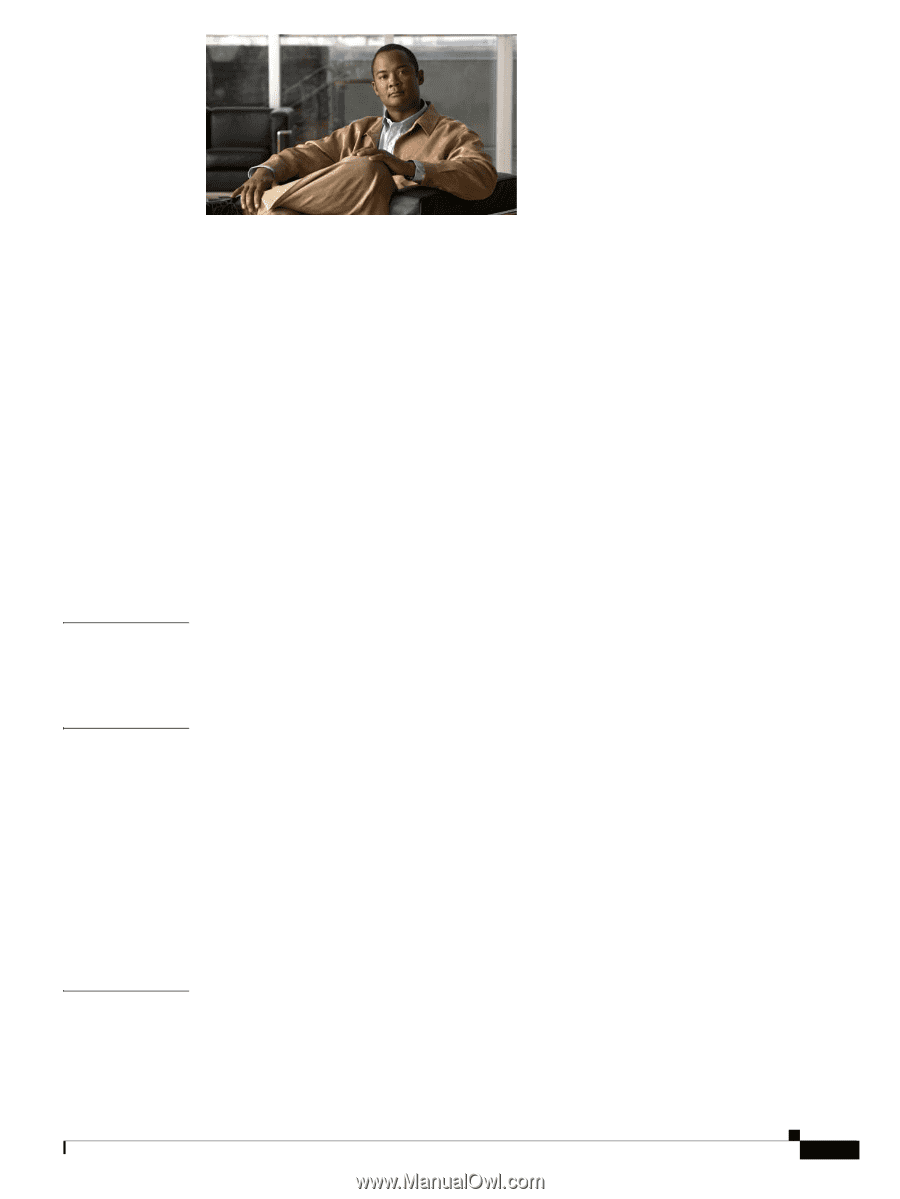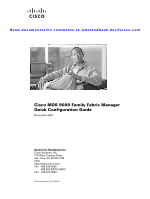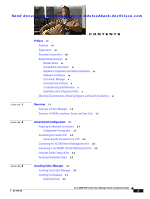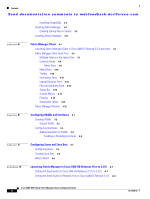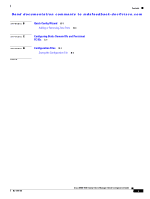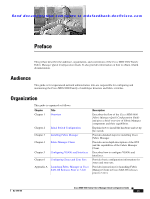HP Cisco Nexus 5000 Cisco MDS 9000 Family Fabric Manager Quick Configuration G - Page 3
Contents, Overview of VSANs, Interfaces, Zones, and Zone Sets
 |
View all HP Cisco Nexus 5000 manuals
Add to My Manuals
Save this manual to your list of manuals |
Page 3 highlights
Send documentation comments to [email protected] 1 C H A P T E R 2 C H A P T E R 3 C H A P T E R OL-7765-06 CONTENTS Preface vii Audience vii Organization vii Document Conventions viii Related Documentation ix Release Notes ix Compatibility Information ix Regulatory Compliance and Safety Information ix Hardware Installation ix Cisco Fabric Manager x Command-Line Interface x Troubleshooting and Reference x Installation and Configuration Note x Obtaining Documentation, Obtaining Support, and Security Guidelines xi Overview 1-1 Overview of Fabric Manager 1-2 Overview of VSANs, Interfaces, Zones, and Zone Sets 1-2 Initial Switch Configuration 2-1 Preparing for Network Connections 2-1 Configuration Prerequisites 2-1 Connecting the Console Port 2-2 Connecting the Console Port to a PC 2-4 Connecting the 10/100 Ethernet Management Port 2-4 Connecting to the MGMT 10/100/1000 Ethernet Port 2-5 Using the Switch Setup Utility 2-5 Verifying the Module Status 2-9 Installing Fabric Manager 3-1 Installing Cisco Fabric Manager 3-1 Installing the Database 3-2 Installing Oracle 3-2 Cisco MDS 9000 Family Fabric Manager Quick Configuration Guide iii