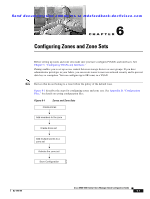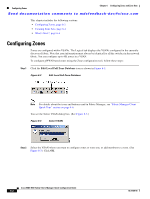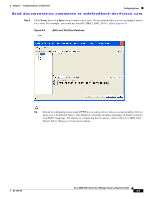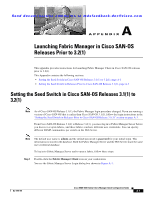HP Cisco Nexus 5000 Cisco MDS 9000 Family Fabric Manager Quick Configuration G - Page 67
Zone > Edit Local Full Zone Database, Logical, Zonesets, Insert, Activate, Step 1
 |
View all HP Cisco Nexus 5000 manuals
Add to My Manuals
Save this manual to your list of manuals |
Page 67 highlights
Chapter 6 Configuring Zones and Zone Sets Creating Zone Sets Send documentation comments to [email protected] To create zone sets, follow these steps: Step 1 Step 2 Step 3 Click Zone > Edit Local Full Zone Database from the Zone menu or right-click a VSAN folder in the Logical tab and choose Edit Local Full Zone Database from the pop-up menu. Select a VSAN and click OK. You see the VSAN you selected in the Edit Local Full Zone Database window. Right-click the Zonesets folder in the Edit Local Full Zone Database dialog box for that VSAN and select Insert to add a zone set (see Figure 6-6). Figure 6-6 Insert a new zone set Step 4 Step 5 Step 6 Assign a name to the new zone set. In the left pane, drag and drop zones into the zone set. After creating a zone set, you must activate it to take effect. Click a zone set to activate it or right-click the zone set and select Activate. This configuration is distributed to the other switches in the network fabric. Note When you confirm the activate operation, the current running configuration is saved to the startup configuration. This permanently saves any changes made to the running configuration (not just zoning changes). You see a dialog box that shows whether the zone set activation or deactivation was successful (see Figure 6-7). OL-7765-05 Cisco MDS 9000 Family Fabric Manager Quick Configuration Guide 6-5