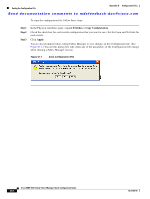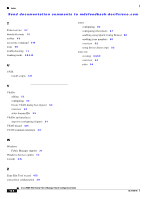HP Cisco Nexus 5000 Cisco MDS 9000 Family Fabric Manager Quick Configuration G - Page 85
-4, 2, 5-1, Index, Cisco MDS 9000 Family Fabric Manager Quick Configuration Guide, OL-7765-06
 |
View all HP Cisco Nexus 5000 manuals
Add to My Manuals
Save this manual to your list of manuals |
Page 85 highlights
Index Send documentation comments to [email protected] Fibre Channel ISL and Edge Connection icon 4-9 Fibre Channel Loop icon 4-9 Fibre Channel PortChannel icon 4-9 Fibre Channel Target icon 4-8 FICON 4-7, 5-4 traps 4-9 Find in the Map icon 4-10 FLOGI C-1 full zone set distribution 2-8 G gateway IP address 2-7 Generic Fibre Channel Switch icon 4-8 H hardware 2-1 hardware installation 1-ix Hidden Links icon 4-9 historical and performance trending 6-7 HP-UX 5-4 HTTP server 3-1 hubs 2-5 HyperTerminal Plus 2-4 I icons Fabric pane 4-8 Information pane 4-12 toolbar 4-10 in-band management 2-7 Information pane 4-6 installation and configuration flowchart (figure) 1-1 interfaces 5-5 adding 5-4 configuring 5-4 enabling or disabling 5-5 Fibre Channel 1-2 mgmt 0 1-2 overview 1-2, 5-1 Interfaces folder 4-13 Internet Explorer Fabric Manager support 3-1 interoperability value 5-3 IP ACL wizard 4-15 IP Cloud icon 4-9 IP folder 4-13 IP ISL and Edge Connection icon 4-9 IP PortChannel icon 4-9 iSCSI 4-7 iSCSI Host icon 4-9 iSCSI Hosts icon 4-9 iSCSI wizard 4-15 ISLs folder 4-14 IVR 4-7 IVR Zone wizard 4-15 J J 2-4 Java 4-1 Java Web Start Fabric Manager support 3-1 L LAN switch 2-4 large fabrics, viewing 4-9 Launch DPVM Wizard icon 4-10 Launch FCIP Wizard icon 4-11 Launch IP-ACL Wizard icon 4-11 Launch iSCSI Wizard icon 4-11 Launch IVR Zone Wizard icon 4-11 Launch License Install Wizard icon 4-11 Launch PortChannel Wizard icon 4-11 Launch QoS Wizard icon 4-11 OL-7765-06 Cisco MDS 9000 Family Fabric Manager Quick Configuration Guide IN-5